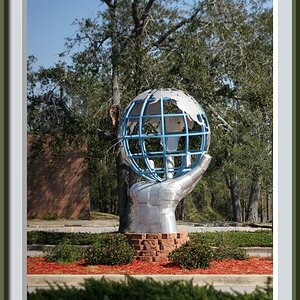CThomas817
TPF Noob!
- Joined
- Aug 28, 2017
- Messages
- 143
- Reaction score
- 8
- Can others edit my Photos
- Photos OK to edit
On a recent outdoor portrait session, the sky was overcast and completely blown out. It's boring and distracting at the same time. I chose a different sky, of a different color, to replace it with. I have replaced sky before, but the issue I am having with these particular images is that the treelines are quite out of focus - I'm having difficulty refining the edges of the leaves and branches. I have tried "Blend If", multiply blend mode, and choosing the blue channel to make a selection to replace behind. None of these techniques are giving me the refinement that I want. Please see the image below. The treeline in the far back is "ok" but the tree closest to the subjects is just awful. I know I have to tone my sky down too before you say it!
Any ideas to get the refinement I want?
Any ideas to get the refinement I want?