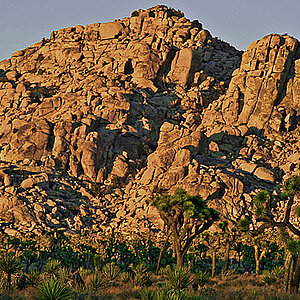- Joined
- Jun 25, 2016
- Messages
- 688
- Reaction score
- 783
- Can others edit my Photos
- Photos OK to edit
Ok, I was going for this look. .Barbara MacFerrin Fine Art Photography
But MISSED the mark. Anyone know how this is done??

But MISSED the mark. Anyone know how this is done??





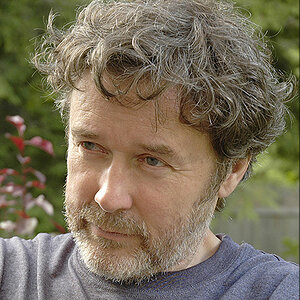

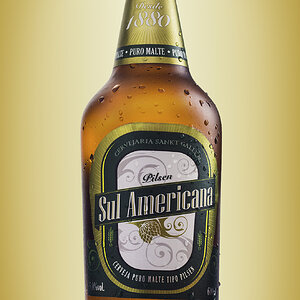
![[No title]](/data/xfmg/thumbnail/31/31757-4f5257d19be4e34c6bdcbd2519380d53.jpg?1619734994)