MelsBels
TPF Noob!
- Joined
- Feb 26, 2008
- Messages
- 12
- Reaction score
- 0
- Location
- N.Alabama
- Can others edit my Photos
- Photos NOT OK to edit

Notice how the flash has drowned out the details in her dress, and some of her skin? (by the way, I have a Nikon D80) and I am not advanced enough to give you specific settings. But I do know I had the white balance on shade (cause it was a very dimly lit church). Any other numbers, I'll just tell you, I haven't 'grasped' yet. Shutter speed /iso/and such, I have taken classes, but I STILL don't get it....it will take some, no alot, of free time just shooting and reading over my notes.
Anyways....I also used a flash diffuser, just the white flat plastic one with the bend. Had the flash pointed up, reflecting off that, to 'tone it down a bit'. I feel the closer I was to the subject, the worse it was (I know..DUH!) ...but I just want you to know that most photos came out GREAT.
What can I do about this problem...cause it usually happens with the satin wedding dresses?

Here's another...notice how it's washed out!
Also..took some pictures of this little beauty:


What do you think? Anyways...I REALLY need help in this area! THANKS A BUNCH!:hail:
AGAIN..RUNDOWN
1) Why is my SB 600 Speedflash washing out my subject and flashy materials (even when using diffuser)?
2) How do I do fill flash to prevent shadows?
Shooting with a Nikon D80
Have basic advanced knowledge (but not on shutter/aperture/etc numbers and settings) I know HOW to do it, just don't 'get it' yet!:x





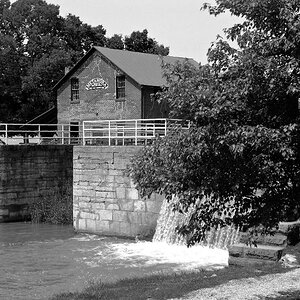
![[No title]](/data/xfmg/thumbnail/39/39509-3c2c5856429b4b8ff3cf44cd3b2afa8c.jpg?1619739064)






