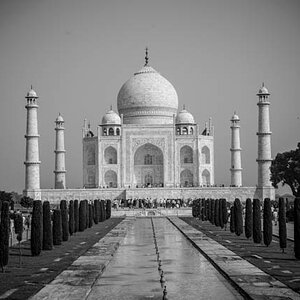benjikan
TPF Noob!
- Joined
- Feb 8, 2007
- Messages
- 454
- Reaction score
- 14
- Location
- Paris, France
- Can others edit my Photos
- Photos NOT OK to edit
I would strongly suggest that all of you who have the capacity to shoot in RAW do so. The latitude potential for future requirements are such that you can always go back to the original files and tweak them using the newest software available, which in the future may be capable of extracting even more of the nuances that our software is capable of doing today. JPEG is like analogue tape. The more you open and adjust the more the degradation.
Just a bit of advice that I feel is crucial for all of your future file manipulation.
Ben
Just a bit of advice that I feel is crucial for all of your future file manipulation.
Ben




![[No title]](/data/xfmg/thumbnail/42/42059-61b97bbebb00e6276672551f4e3b3e43.jpg?1619739995)