Digital Matt
alter ego: Analog Matt
- Joined
- Jan 30, 2004
- Messages
- 5,358
- Reaction score
- 73
- Location
- Santa Barbara, CA
- Website
- www.mattperko.com
- Can others edit my Photos
- Photos NOT OK to edit
Now someone needs to explain to me, how batch converting RAW to JPG with software is better than letting the camera do it when it takes the picture. What am I missing?
I'm pretty sure I can make better decisions than a camera chip can make, even when applying them in batch. I normally look at the first picture, tweak the raw file to my liking, and apply these settings to all shots that were taken in this similar light. Move on to the next unique lighting scenario and do the same. I can batch 400 images in less than 10 minutes, and get much more detail than with 8bit jpgs.
Raw files capture 4096 tones while jpgs capture 256. This equates to much more shadow and highlight detail. MUCH more. By the time you get it to an 8bit jpg, you'll will have thrown some of this extra data out, but at least you have it there to play with, and decide where to place it. Shooting in jpg mode doesn't give you the option, ever.
http://www.ronbigelow.com/articles/raw/raw.htm


 Not an argument against, just pointing out that I do make mistakes.
Not an argument against, just pointing out that I do make mistakes.

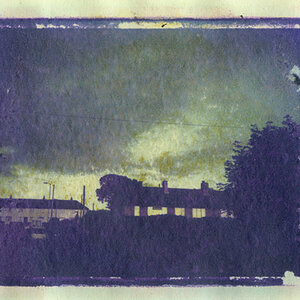




![[No title]](/data/xfmg/thumbnail/42/42253-fef7e43227f484b1a95dd6d85c03bd40.jpg?1619740063)
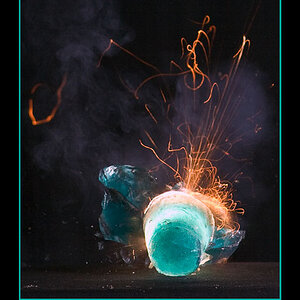

![[No title]](/data/xfmg/thumbnail/32/32712-779fdbfe2a0a6166b7dfdd81426fd16a.jpg?1619735617)
![[No title]](/data/xfmg/thumbnail/37/37100-48f2853fd9bcaf95edec62ff0be19ad3.jpg?1619737881)

