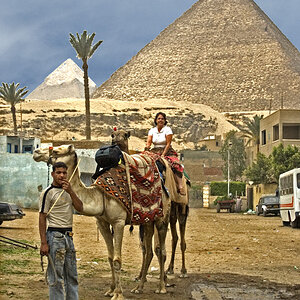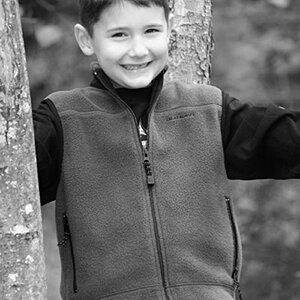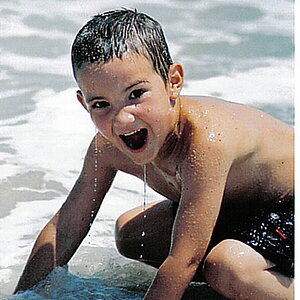CaptainNapalm
No longer a newbie, moving up!
- Joined
- Nov 27, 2012
- Messages
- 796
- Reaction score
- 143
- Location
- Toronto, Ontario, Canada
- Can others edit my Photos
- Photos OK to edit
Hi guys,
All I've been reading since I got my Nikon D5100 is how people are annoyed with the controls (or lack thereof) when compared to a D7000 for example. Specifically what I can't understand, is when people say that they don't like digging through menus to be able to shoot manual. I found this to be completely not the case for me and I gain full manual control without moving my eye from the viewfinder. My set up is I have the one turning dial which alone controls the shutter speed. When I use this dial while holding down the function button I control f stop, and when I use the same dial while holding down the short cut (custom) button I control ISO (this is a setting I custom made). So basically I use my right thumb to always control the master dial and my other fingers to hold down the button that will either control my aperture size or ISO. Plain and simple and no digging through menus for any manual shooting. So what am I missing? Are people referring to some other controls or something? I'd just like to know what additional controls I'll have on the d7000 for example over the D5100 and what is meant by digging through menus. Thanks in advance!
All I've been reading since I got my Nikon D5100 is how people are annoyed with the controls (or lack thereof) when compared to a D7000 for example. Specifically what I can't understand, is when people say that they don't like digging through menus to be able to shoot manual. I found this to be completely not the case for me and I gain full manual control without moving my eye from the viewfinder. My set up is I have the one turning dial which alone controls the shutter speed. When I use this dial while holding down the function button I control f stop, and when I use the same dial while holding down the short cut (custom) button I control ISO (this is a setting I custom made). So basically I use my right thumb to always control the master dial and my other fingers to hold down the button that will either control my aperture size or ISO. Plain and simple and no digging through menus for any manual shooting. So what am I missing? Are people referring to some other controls or something? I'd just like to know what additional controls I'll have on the d7000 for example over the D5100 and what is meant by digging through menus. Thanks in advance!