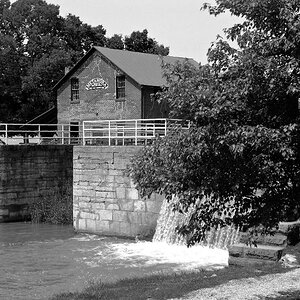Wyjid
TPF Noob!
- Joined
- Mar 28, 2008
- Messages
- 836
- Reaction score
- 0
- Location
- Muskoka Canada
- Website
- www.soultreephotography.ca
- Can others edit my Photos
- Photos OK to edit
Stereoscopic HDR and 3D rendering
It was a very grey and rainy day today so i sat down to do some editing. i've mucked around with a couple HRD shots but never really liked them that much cause they rarely look just as your eye sees. so i got to thinking: how does my eye see? In stereo of course! the brain is the most powerful image processing tool out there so i figured i'd let it do the work. I also tried some 3D stuff from around my room.
Sit back about 3 or 4 feet from your screen. cross your eyes and merge the two images together, focus... and... voila, instant merge to HRD and or 3D rendering. i want to try this on some huge landscapes but it's not nice out today. i hate never getting a real sense of space in a vista ov the mountains. this may help.
PS: this could give you a headache, but if you can focus the results are spectacular.
1
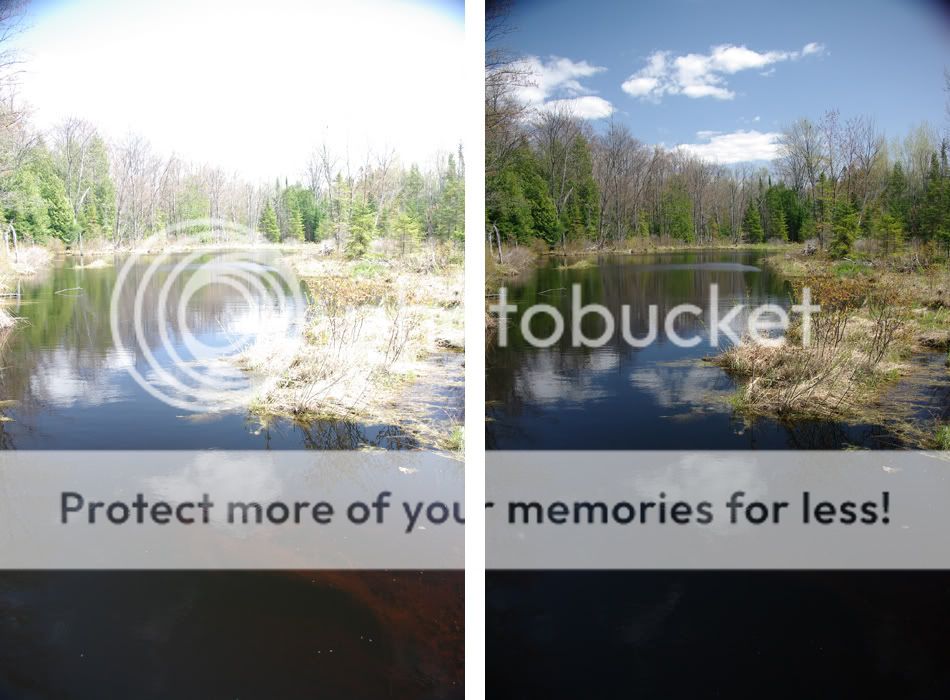
2

3

if you think this is cool i'd like to see what you guys can come up with. post them here.
It was a very grey and rainy day today so i sat down to do some editing. i've mucked around with a couple HRD shots but never really liked them that much cause they rarely look just as your eye sees. so i got to thinking: how does my eye see? In stereo of course! the brain is the most powerful image processing tool out there so i figured i'd let it do the work. I also tried some 3D stuff from around my room.
Sit back about 3 or 4 feet from your screen. cross your eyes and merge the two images together, focus... and... voila, instant merge to HRD and or 3D rendering. i want to try this on some huge landscapes but it's not nice out today. i hate never getting a real sense of space in a vista ov the mountains. this may help.
PS: this could give you a headache, but if you can focus the results are spectacular.
1
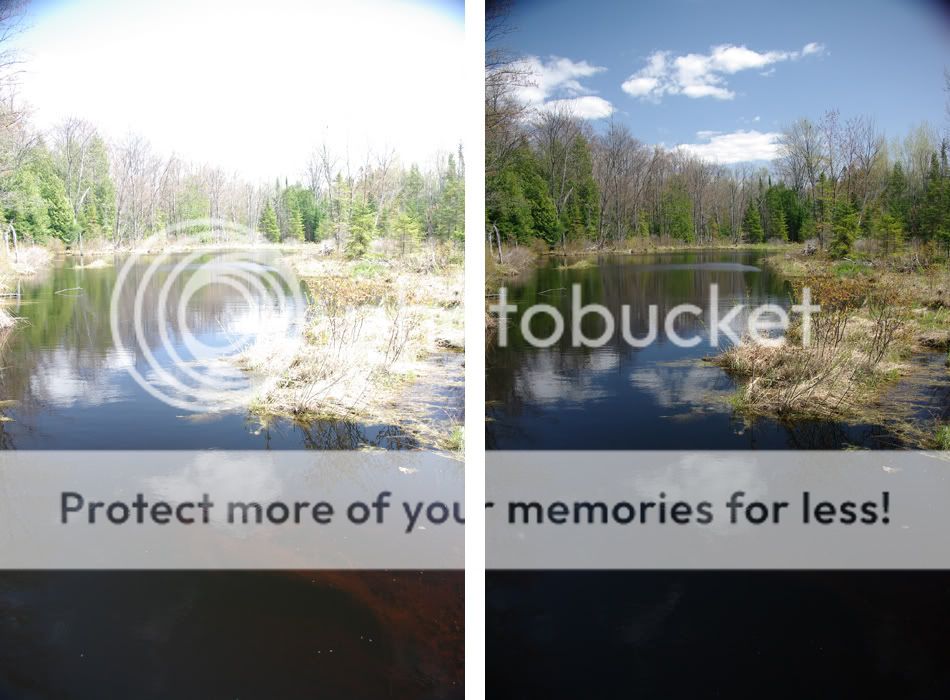
2

3

if you think this is cool i'd like to see what you guys can come up with. post them here.




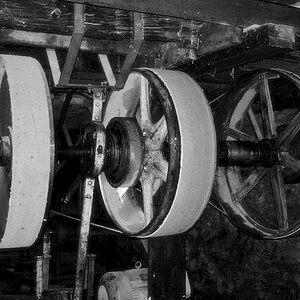





![[No title]](/data/xfmg/thumbnail/39/39511-592cbd68b1d797ffce7e41e4fbfed890.jpg?1619739066)