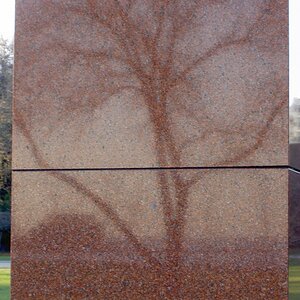ceejtank
No longer a newbie, moving up!
- Joined
- Sep 28, 2011
- Messages
- 764
- Reaction score
- 118
- Location
- Weymouth, MA
- Can others edit my Photos
- Photos NOT OK to edit
Hey,
first off I would like to preface this by saying it is a legitimate question, not intended to be offensive.
So I'm photographing a graduation party for a friend this weekend, and it occurred to me. I have never photographed a primarily non-caucasian event before.
This might be a stupid question- however for darker skin tones most of the pictures, should there be any setting on my camera that I would have to adjust (ISO or anything, it's an indoor event at night, so I will be using flash and seeting my AWB to flash, I also have some lights that are tungsten that I use the tungesten setting for)
I apologize if this question seems ignorant, that's not it's intention.
Thanks for helping this idiot out.
first off I would like to preface this by saying it is a legitimate question, not intended to be offensive.
So I'm photographing a graduation party for a friend this weekend, and it occurred to me. I have never photographed a primarily non-caucasian event before.
This might be a stupid question- however for darker skin tones most of the pictures, should there be any setting on my camera that I would have to adjust (ISO or anything, it's an indoor event at night, so I will be using flash and seeting my AWB to flash, I also have some lights that are tungsten that I use the tungesten setting for)
I apologize if this question seems ignorant, that's not it's intention.
Thanks for helping this idiot out.










![[No title]](/data/xfmg/thumbnail/41/41923-ddfdc5596c5073ae69761e32124481cf.jpg?1619739945)