Toanaldino
TPF Noob!
- Joined
- Sep 4, 2007
- Messages
- 12
- Reaction score
- 0
- Location
- Melbourne, Australia
- Can others edit my Photos
- Photos OK to edit
Hi there, I just need some advise. I'm using a Canon 400D + EF 50mm f1.4.
I notice when I take portraits, sometimes a body part out of focus. I know F stopping down sometimes solves the issue to an extend.
Which F stop should I use to make the whole body in focus and yet have bokeh.
I notice when I take portraits, sometimes a body part out of focus. I know F stopping down sometimes solves the issue to an extend.
Which F stop should I use to make the whole body in focus and yet have bokeh.




![[No title]](/data/xfmg/thumbnail/34/34142-948c6bafdf60862125009004d5a06e46.jpg?1619736315)

![[No title]](/data/xfmg/thumbnail/35/35263-86f580cf5d28d23109a45984030a79ad.jpg?1619736968)




![[No title]](/data/xfmg/thumbnail/42/42472-9229a7111196e5db141ab82c04a4ba48.jpg?1619740193)

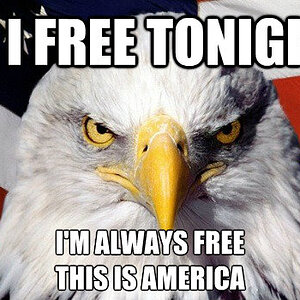
![[No title]](/data/xfmg/thumbnail/35/35871-d9de705fa64b06051419be6d3739d6ac.jpg?1619737197)
![[No title]](/data/xfmg/thumbnail/42/42469-20c0ef5882a1e31d6172f182d8e90cf2.jpg?1619740193)