Bradenh
TPF Noob!
- Joined
- May 2, 2013
- Messages
- 1
- Reaction score
- 0
- Location
- Columbus, Ohio
- Can others edit my Photos
- Photos NOT OK to edit
I am having some trouble figuring out the best lighting: the subject is placed in a corner between a white wall and a large window. This is for a design project (I'm in art school studying photography) so the set up is awkward and concrete.
So far I am using an umbrella and a flash to bounce the light towards the side of the subject facing away from the window to get equal light, but this causes a shadow directly down the front of the face. To get the exposure right on the background means that the subject is over exposed. I might have access to a reflector but I am assuming I will not have one when I take the photos.
I am wanting to have even light over the subject/s while keeping some detail in the background which is white tulle and fabric.
I am not new to photography, but rather new to using flash (especially using an umbrella) with portraiture I appreciate any tips or ideas to achieving the best lighting in this setup.
I created a diagram with The Online Lighting Diagram to give you a better idea of what I am explaining. I anmself taught up until now so I may seem pretty niave so bare with me.
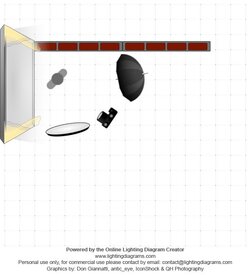
So far I am using an umbrella and a flash to bounce the light towards the side of the subject facing away from the window to get equal light, but this causes a shadow directly down the front of the face. To get the exposure right on the background means that the subject is over exposed. I might have access to a reflector but I am assuming I will not have one when I take the photos.
I am wanting to have even light over the subject/s while keeping some detail in the background which is white tulle and fabric.
I am not new to photography, but rather new to using flash (especially using an umbrella) with portraiture I appreciate any tips or ideas to achieving the best lighting in this setup.
I created a diagram with The Online Lighting Diagram to give you a better idea of what I am explaining. I anmself taught up until now so I may seem pretty niave so bare with me.
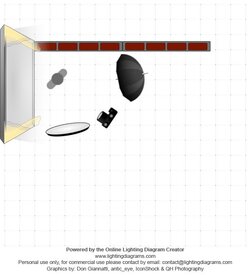





![[No title]](/data/xfmg/thumbnail/36/36299-468f060314a0ac2bf5e37da1c33149d2.jpg?1619737493)
![[No title]](/data/xfmg/thumbnail/38/38737-350089c7ae87f5c983c5362b9b78b671.jpg?1619738703)



