Navigation
Install the app
How to install the app on iOS
Follow along with the video below to see how to install our site as a web app on your home screen.

Note: This feature currently requires accessing the site using the built-in Safari browser.
More options
You are using an out of date browser. It may not display this or other websites correctly.
You should upgrade or use an alternative browser.
You should upgrade or use an alternative browser.
The Coffee House
- Thread starter snowbear
- Start date
- Joined
- Aug 19, 2016
- Messages
- 1,275
- Reaction score
- 832
- Location
- Mn
- Can others edit my Photos
- Photos OK to edit
Geez, I leave for a week of fishing, and somebody failed to hold the fort down. Very confusing from the phone. Figure it out when I get home on Sunday.
It's been quite the adventure this year. Caught a lot of fish but, the equipment took a beating. Nothing that money can't fix. Lots of stories to retell.
It's been quite the adventure this year. Caught a lot of fish but, the equipment took a beating. Nothing that money can't fix. Lots of stories to retell.
Original katomi
Been spending a lot of time on here!
- Joined
- Mar 27, 2019
- Messages
- 3,654
- Reaction score
- 1,698
- Location
- South Coast UK
- Can others edit my Photos
- Photos NOT OK to edit
Morning all, least ways I think it is. Body is moving but the brain is still sleeping. After listening to a pod cast on storage of photos and that hdd’s have about 3 year life I decided to back up my 2008 and on drives. By the drag and drop method... poor pc is still chugging away now.
Just ordered a new 6Tb desk top drive, I will have to go in and to a cull on the current back up drives..... remove some of the dozens of saved as versions of a project. You know the ***. 1a,1b,2z...
Given that some of these are 3Gb tiff files, I should free up a lot of space. On the down side, some of my 11 year old SD cards are starting to fail. I can still read images off, save to the card. But can not delete or format ... seems the card has gone into a SAFE mode
Which is good gives me warning all is not well.
Hope you are all well and get chance to get out with the camera.
Be phone, film or digital
Just ordered a new 6Tb desk top drive, I will have to go in and to a cull on the current back up drives..... remove some of the dozens of saved as versions of a project. You know the ***. 1a,1b,2z...
Given that some of these are 3Gb tiff files, I should free up a lot of space. On the down side, some of my 11 year old SD cards are starting to fail. I can still read images off, save to the card. But can not delete or format ... seems the card has gone into a SAFE mode
Which is good gives me warning all is not well.
Hope you are all well and get chance to get out with the camera.
Be phone, film or digital
- Joined
- Mar 18, 2013
- Messages
- 15,441
- Reaction score
- 15,311
- Location
- Boston
- Can others edit my Photos
- Photos OK to edit
I need a new back up drive. Let me know what you end up getting. Save me some research.Morning all, least ways I think it is. Body is moving but the brain is still sleeping. After listening to a pod cast on storage of photos and that hdd’s have about 3 year life I decided to back up my 2008 and on drives. By the drag and drop method... poor pc is still chugging away now.
Just ordered a new 6Tb desk top drive, I will have to go in and to a cull on the current back up drives..... remove some of the dozens of saved as versions of a project. You know the ***. 1a,1b,2z...
Given that some of these are 3Gb tiff files, I should free up a lot of space. On the down side, some of my 11 year old SD cards are starting to fail. I can still read images off, save to the card. But can not delete or format ... seems the card has gone into a SAFE mode
Which is good gives me warning all is not well.
Hope you are all well and get chance to get out with the camera.
Be phone, film or digital
Rickbb
No longer a newbie, moving up!
- Joined
- Jul 31, 2020
- Messages
- 938
- Reaction score
- 748
- Location
- Central North Carolina USA
- Can others edit my Photos
- Photos NOT OK to edit
I like Western Digital USB drives for backups. I have 3 or 4 multiple terabyte models that have taken a beating and keep running no issues. Thay have outlasted several PCs.
- Joined
- Dec 9, 2006
- Messages
- 21,445
- Reaction score
- 12,417
- Location
- Maryland
- Can others edit my Photos
- Photos OK to edit
Looks like DC-Baltimore traffic, except most of our bridges aren't as fancy.
I've got a WD My Book, 4TB. I think it was about $150 at Best Buy a few years ago; probably about $100, now.I need a new back up drive. Let me know what you end up getting. Save me some research.
- Joined
- Dec 9, 2006
- Messages
- 21,445
- Reaction score
- 12,417
- Location
- Maryland
- Can others edit my Photos
- Photos OK to edit
Original katomi
Been spending a lot of time on here!
- Joined
- Mar 27, 2019
- Messages
- 3,654
- Reaction score
- 1,698
- Location
- South Coast UK
- Can others edit my Photos
- Photos NOT OK to edit
- Joined
- Dec 9, 2006
- Messages
- 21,445
- Reaction score
- 12,417
- Location
- Maryland
- Can others edit my Photos
- Photos OK to edit
In the grass behind the apartment. Life status, unknown.

Luna Moth by Snowbear Photography, on Flickr

Luna Moth by Snowbear Photography, on Flickr
Original katomi
Been spending a lot of time on here!
- Joined
- Mar 27, 2019
- Messages
- 3,654
- Reaction score
- 1,698
- Location
- South Coast UK
- Can others edit my Photos
- Photos NOT OK to edit
Looks like one of the life forms from the film The Abyss
ac12
Been spending a lot of time on here!
- Joined
- Dec 5, 2017
- Messages
- 2,637
- Reaction score
- 911
- Location
- SF Bay Area, California, USA
- Can others edit my Photos
- Photos NOT OK to edit
I need a new back up drive. Let me know what you end up getting. Save me some research.
Two basic options
#1, the 3.5inch drives. Larger size and larger capacity, needs AC power.
#2, the 2.5inch drives. Smaller (you can store more drives in the same space), gets its power from the USB connection.
I get mine at Costco. Seagate, 2.5 inch. I think 4TB.
I use 2.5 inch drives, simply because I can store more of them in my safe deposit box. Most safe deposit boxes are NOT big, and a 3.5 inch drive takes up a LOT of space, and may not even fit into the small boxes.
I get the largest capacity 2.5 inch drive that they have.
When the capacity increases, like from 1TB to 4TB, I get the larger one for backup, and use the smaller one for something else. Usually at that point I have accumulated more pic files, so I need the larger capacity anyway.
Whatever you get, don't get just one.
Get two or three (ABC), and rotate through them.
Backup strategy is a different but related matter.
When?
- When you download the card to the computer, also to the local backup.
- Once a month or quarter, do a full backup that you rotate out of the house.
- When you do a major gig.
Rotation:
I keep the most recent backup in the house, in case I delete a file and need fast recovery.
Next two older go out of the house, into the safe deposit box.
Backup A1 - You can have a local backup, that does not rotate. This can be the larger 3.5 inch drives.
Backup A2 - Rotating backup, but you keep it at home for a cycle.
The purpose of the A backup at home, is to have fast access to the backup files.
Backup B - Out of the house.
Backup C - Out of the house.
When you rotate, send one outside your home, relative/friend/safe deposit box. That way you don't loose EVERYTHING if something happens to the house; theft, fire, flood, etc.
If you live in a flood plain, the out of the house backup, should be in a location that is OUT of the flood plain, if at all possible. You don't want to lose both the primary and secondary backups.
- Joined
- Dec 9, 2006
- Messages
- 21,445
- Reaction score
- 12,417
- Location
- Maryland
- Can others edit my Photos
- Photos OK to edit
About two hours to go until MLW is released from her surgery, then I get to play in metro DC traffic. Until then I have this wonderful view.

- Joined
- Sep 2, 2003
- Messages
- 34,513
- Reaction score
- 7,542
- Location
- In the mental ward of this forum
- Can others edit my Photos
- Photos NOT OK to edit
In the grass behind the apartment. Life status, unknown.
Luna Moth by Snowbear Photography, on Flickr
A luna moth! They are gorgeous. I've only seen a few of them. Apparently they don't live long once they've reached this stage.
- Joined
- Sep 2, 2003
- Messages
- 34,513
- Reaction score
- 7,542
- Location
- In the mental ward of this forum
- Can others edit my Photos
- Photos NOT OK to edit
Ewww. Hopefully she's out soon and you'll be battling traffic without incident!About two hours to go until MLW is released from her surgery, then I get to play in metro DC traffic. Until then I have this wonderful view.View attachment 244544
Most reactions
-
 426
426 -
 287
287 -
 280
280 -
 265
265 -
 222
222 -
 196
196 -
 182
182 -
 179
179 -
 164
164 -
 164
164 -
 150
150 -
 131
131 -
 118
118 -
 95
95 -
I
94
Similar threads
- Replies
- 18
- Views
- 3K
- Replies
- 13
- Views
- 3K







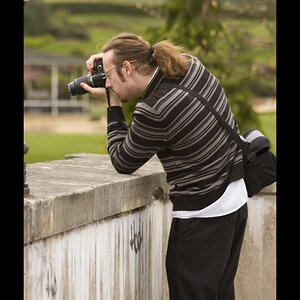



![[No title]](/data/xfmg/thumbnail/32/32006-4103e122cb8d7b8d8e41a423124446b7.jpg?1619735151)


![[No title]](/data/xfmg/thumbnail/32/32148-95f8731a01012cd472d3896791e3b7de.jpg?1619735233)
