Derrel
Mr. Rain Cloud
- Joined
- Jul 23, 2009
- Messages
- 48,225
- Reaction score
- 18,944
- Location
- USA
- Can others edit my Photos
- Photos OK to edit
I have always preferred to write my own plugins and scripts for software and tweaking other peoples work. Therefore I prefer open source to the locked proprietary crap software. GIMP works a lot better than PS for editing with total control.
I always had to use PS at work before I retired and hated having to use what someone else thought worked when I could see how to improve it so much but couldn't.
Let's see somebody cobble together an open source Viveza. Not. Gonna. Happen. Ever.
GIMP works better than Photoshop? That must be why the whole world uses GIMP.

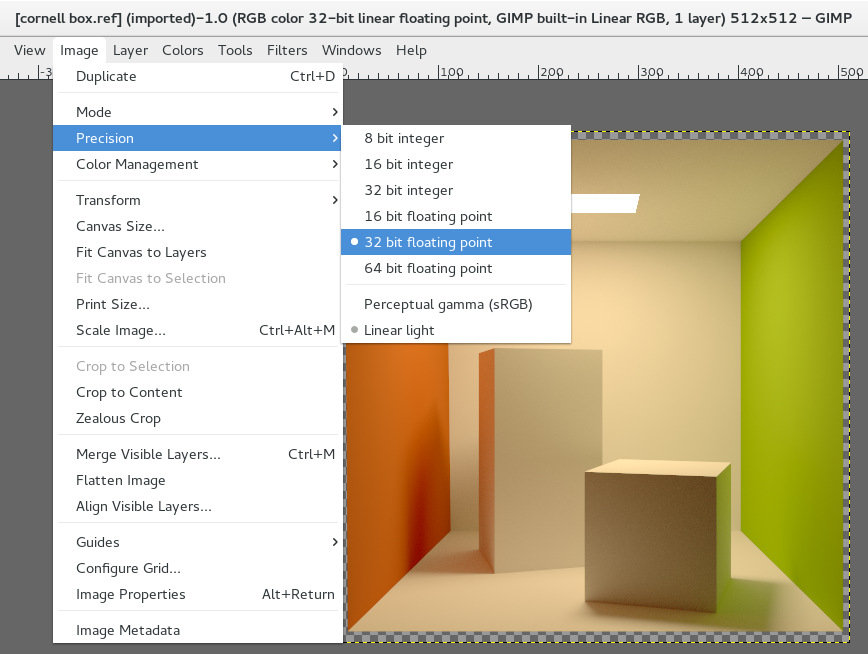

![[No title]](/data/xfmg/thumbnail/40/40284-f59f6230f0d5b9eacf977f8b0392f087.jpg?1734174694)









![[No title]](/data/xfmg/thumbnail/35/35953-1a8b92df0115ff7026f31b78855ac815.jpg?1734167764)