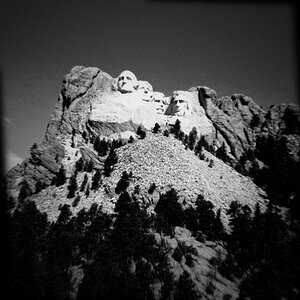VidThreeNorth
No longer a newbie, moving up!
- Joined
- Oct 21, 2016
- Messages
- 1,176
- Reaction score
- 214
- Can others edit my Photos
- Photos NOT OK to edit
As time goes by this forum has gotten harder to read and wastes my time. Lately if I am not logged in any time I open a page in a window it won't close again unless I confirm it. And then again there are those pop-up windows that I have to close for each page too. Are you deliberately trying to drive away users? If you are trying to make money, this doesn't help. You need to attract people to the forum, not drive them away.









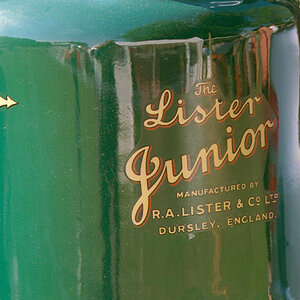

![[No title]](/data/xfmg/thumbnail/39/39224-aa3271aa220fe57f37caf898b6984846.jpg?1619738926)