shrutebucks
TPF Noob!
- Joined
- Mar 23, 2010
- Messages
- 47
- Reaction score
- 0
- Location
- Toronto, Canada
- Can others edit my Photos
- Photos OK to edit
Hey guys, I'm having some trouble printing an image as a 4x6, and was wondering if someone could offer advice. I took a set of 55 photos taken at my friend's bridal shower to print as 4x6, most of them turned out well but some didn't - arms, legs and heads cut off everywhere. The aspect ratio is set correctly, for a width of 4 inches and height of 6 inches. This sets the crop area, but now shows exactly which parts of the image will print - resulting in about half an inch all around not being in the print area.
how do i fix this, so that i can get the entire image within the print area? any suggestions are welcome. thank you!!
how do i fix this, so that i can get the entire image within the print area? any suggestions are welcome. thank you!!



![[No title]](/data/xfmg/thumbnail/37/37606-3c9ffb5906173fa2aa489341967e1468.jpg?1619738148)

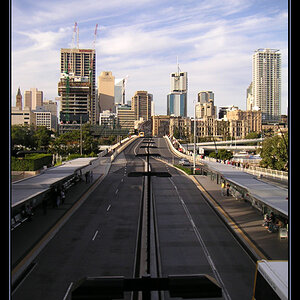



![[No title]](/data/xfmg/thumbnail/37/37604-7ad625e983f92f880eb65a264eeef5e4.jpg?1619738148)
