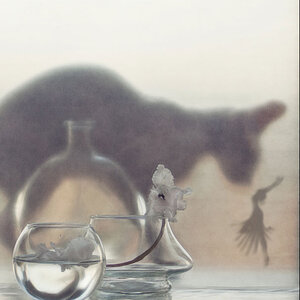HIvill
TPF Noob!
- Joined
- Jun 5, 2018
- Messages
- 29
- Reaction score
- 38
- Can others edit my Photos
- Photos OK to edit
I am relatively new and have a nagging internist in street B/W photography. For some reason I like something about this picture. I know the subject and overall scene may be lacking any internist but there's something about it I kind of like. Here's my question, is there anything good about this?thought invoking? technically pleasing? or is my train of thought off?






![[No title]](/data/xfmg/thumbnail/41/41490-6af71315284539e04ae1878cda0d613f.jpg?1619739818)


![[No title]](/data/xfmg/thumbnail/38/38739-1ad36a46750bafbe805f009b4453e8be.jpg?1619738703)




![[No title]](/data/xfmg/thumbnail/42/42484-fe2beb05d743deaf21681664722538d4.jpg?1619740195)