HannahB
TPF Noob!
- Joined
- Jan 1, 2015
- Messages
- 3
- Reaction score
- 0
- Can others edit my Photos
- Photos NOT OK to edit
Hello! I feel very out of my element trying to figure out my new camera. I got married this past year and we are expecting our first baby girl in February. I told my husband I wanted to research, save up and buy a decent camera to start taking photos of our little one, vacations, etc. I read up that Nikon's and Canon's are good for beginners. I had cheap digital cameras in high school and college that did not take good pictures and broke - so once I got the iPhone I just started using that for all my picture taking.
Well for Christmas my husband surprised me with a Nikon D3300. I'm not sure he did much research on if this was a good camera for someone who knows basically nothing. I read over the manual and feel that I can get started with basic settings, but needed a memory card to start taking any picture.
I went today and bought a SanDisk Ultra Plus 16GB MicroSDHC UHS-1 memory card. When I insert this into the camera, I get a message stating "This memory card cannot be used. Card may be damaged. Insert another card." The card is brand new. I read in the camera's manual that I may need to format the card, but when that error is up on the camera, the Menu will not come up, therefore I can't format from my camera. I've tried inserting the card into my laptop's SD slot, but nothing shows up. I don't have another computer to try this on.
Does anyone have any advice? I feel very stupid right now. Should I just go buy another memory card and try that? Return this one if I can get another memory card to work? Thanks for any help/advice!
Well for Christmas my husband surprised me with a Nikon D3300. I'm not sure he did much research on if this was a good camera for someone who knows basically nothing. I read over the manual and feel that I can get started with basic settings, but needed a memory card to start taking any picture.
I went today and bought a SanDisk Ultra Plus 16GB MicroSDHC UHS-1 memory card. When I insert this into the camera, I get a message stating "This memory card cannot be used. Card may be damaged. Insert another card." The card is brand new. I read in the camera's manual that I may need to format the card, but when that error is up on the camera, the Menu will not come up, therefore I can't format from my camera. I've tried inserting the card into my laptop's SD slot, but nothing shows up. I don't have another computer to try this on.
Does anyone have any advice? I feel very stupid right now. Should I just go buy another memory card and try that? Return this one if I can get another memory card to work? Thanks for any help/advice!



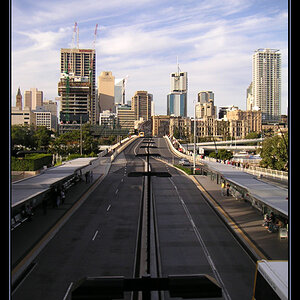
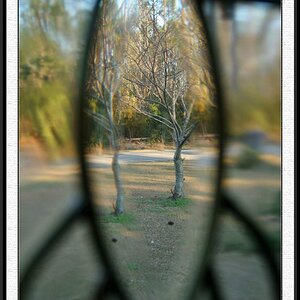




![[No title]](/data/xfmg/thumbnail/37/37606-3c9ffb5906173fa2aa489341967e1468.jpg?1619738148)



