exercion
TPF Noob!
- Joined
- Apr 22, 2008
- Messages
- 34
- Reaction score
- 0
- Can others edit my Photos
- Photos NOT OK to edit
I'm sure this is a dumb question, but I am just starting to work with the video on my 5D Mark 2. I shot some video with the camera in portrait orientation, so now my video is sideways. How do I correct this? I have PS CS6, Windows Movie Maker, Pinnacle, and of course the Canon utilities. A second question is how does one convert the video files to a wmv format?
Thanks,
Eric
Thanks,
Eric



![[No title]](/data/xfmg/thumbnail/35/35268-34a315519597f60516d59124092e9bc2.jpg?1619736971)


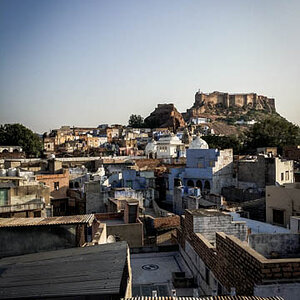


![[No title]](/data/xfmg/thumbnail/33/33422-d1097b04586502aba932c8d5409d8026.jpg?1619735961)



