Big
TPF Noob!
- Joined
- Apr 22, 2009
- Messages
- 1,227
- Reaction score
- 0
- Location
- New Hampshire
- Website
- coffmanimages.webs.com
- Can others edit my Photos
- Photos NOT OK to edit
My first long exposure waterfall shots and a couple others.  I really enjoyed taking these.
I really enjoyed taking these.
C&C welcome.
Thanks, -BIG
1.

2.

3.

4.

5.

C&C welcome.
Thanks, -BIG
1.

2.

3.

4.

5.



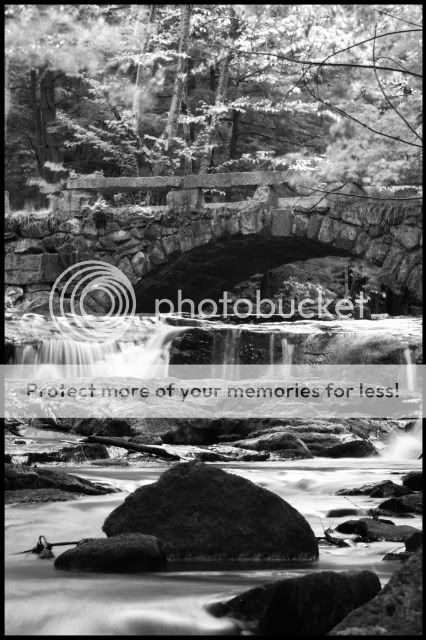



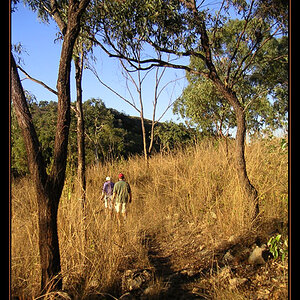





![[No title]](/data/xfmg/thumbnail/38/38263-ad5e4c9e677626ddb5b1e7cdf9ebe40e.jpg?1619738548)

