Hi, I really like the way the color comes out on these photos (Yowayowa Camera Levitation Photos), I wanted to know if this person edited the photos to give these soft colors to the photograph after the photo was taken of was this how the photo was taken? I can't seem to get my colors to come out like that. Thanks in advance!
Navigation
Install the app
How to install the app on iOS
Follow along with the video below to see how to install our site as a web app on your home screen.

Note: This feature currently requires accessing the site using the built-in Safari browser.
More options
You are using an out of date browser. It may not display this or other websites correctly.
You should upgrade or use an alternative browser.
You should upgrade or use an alternative browser.
Were these photos edited?
- Thread starter w.ftw
- Start date
Edsport
No longer a newbie, moving up!
- Joined
- Nov 30, 2010
- Messages
- 886
- Reaction score
- 76
- Can others edit my Photos
- Photos OK to edit
I checked the exif from the first photo only and it went through Adobe Photoshop CS3 Macintosh...
Tstandiford
TPF Noob!
- Joined
- Nov 12, 2011
- Messages
- 20
- Reaction score
- 1
- Location
- Ohio
- Can others edit my Photos
- Photos OK to edit
Hi, I really like the way the color comes out on these photos (Yowayowa Camera Levitation Photos), I wanted to know if this person edited the photos to give these soft colors to the photograph after the photo was taken of was this how the photo was taken? I can't seem to get my colors to come out like that. Thanks in advance!
In all likihood, yes. The colors could have been lightened up in parts, but the edits would fairly minor, and difficult to conclusively say how. if anything it was probably a curves adjustment of a raw image. They definitely were in post processing with either gimp or photoshop, since the people "levitating" were apparently photoshopped to be floating.
I hope this helps. What photo editor are you currently using?
Hi, I really like the way the color comes out on these photos (Yowayowa Camera Levitation Photos), I wanted to know if this person edited the photos to give these soft colors to the photograph after the photo was taken of was this how the photo was taken? I can't seem to get my colors to come out like that. Thanks in advance!
In all likihood, yes. The colors could have been lightened up in parts, but the edits would fairly minor, and difficult to conclusively say how. if anything it was probably a curves adjustment of a raw image. They definitely were in post processing with either gimp or photoshop, since the people "levitating" were apparently photoshopped to be floating.
I hope this helps. What photo editor are you currently using?
Hi, thanks for your response. I currently have Aperture, Lightroom, and Photoshop. I have been messing around with a lot of the setting and can't seem to capture the feeling of these photos, the colors are soft yet sharp. Also, the levitation is not photoshopped, the subject jumps up while the photo is being taken.
bazooka
No longer a newbie, moving up!
- Joined
- Dec 28, 2009
- Messages
- 2,293
- Reaction score
- 294
- Location
- Houston
- Website
- www.dirtjournal.com
- Can others edit my Photos
- Photos OK to edit
Technically all photos are edited, either in camera or via external software such as Photoshop. The question should be "If I were present at that scene, would my perception of the colors match these photos?"
rgregory1965
No longer a newbie, moving up!
- Joined
- Aug 15, 2011
- Messages
- 711
- Reaction score
- 84
- Location
- arizona
- Can others edit my Photos
- Photos OK to edit
Last edited by a moderator:
Technically all photos are edited, either in camera or via external software such as Photoshop. The question should be "If I were present at that scene, would my perception of the colors match these photos?"
Good point. I guess I was trying to figure out what that effect was achieved.
rgregory1965, that is the exact tutorial that inspired me to visit the website. I understand how the levitation can be achieved but I don't know how she did the post processing to get those colors and the background to appear soft yet sharp.
I think she might have used a light leak effect. Something like this Photoshop Quick Tips: Light Leaks in Photography (Video) | Abduzeedo | Graphic Design Inspiration and Photoshop Tutorials ?
- Joined
- Apr 9, 2009
- Messages
- 41,401
- Reaction score
- 5,706
- Location
- Iowa
- Website
- kharrodphotography.blogspot.com
- Can others edit my Photos
- Photos OK to edit
I currently have Aperture, Lightroom, and Photoshop.
I don't know about Aperture, but there are 3 versions of Lightroom and 22 versions of Photoshop.
I have Lightroom 2, Photoshop CS4 Extended (Photoshop 11), Photoshop CS 5 (Photoshop 12), and Photoshop Element 6 and 7. There are 10 versions of Photoshop Elements.
Similar threads
- Replies
- 7
- Views
- 281
- Replies
- 7
- Views
- 455

![[No title]](/data/xfmg/thumbnail/39/39448-28e9a5e96080f7edcaf8e4226d8a0a6c.jpg?1619739036)

![[No title]](/data/xfmg/thumbnail/32/32930-09414fc020c2a60a456ff59a05c5ef8f.jpg?1619735759)




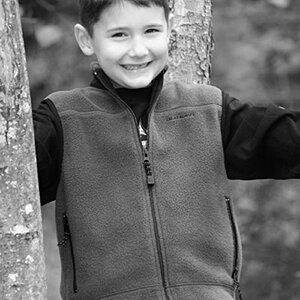


![[No title]](/data/xfmg/thumbnail/32/32929-22e23acc63d6ecb25e5ee941be87121f.jpg?1619735758)