MHB
TPF Noob!
- Joined
- Aug 18, 2012
- Messages
- 48
- Reaction score
- 0
- Location
- north MS
- Can others edit my Photos
- Photos NOT OK to edit
Ive been working hardest on portraiture lately. I really like the look that alot of senior portrait photographers have nowadays but cant figure out how to get those kinds of results. Probably because I know my way around the camera more than I do the editing software. Heres two I shot the other day. What else do you think they need?
PS-I shoot a Nikon D3100 and 50mm 1.8g.
#1
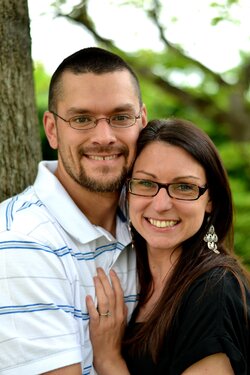
#2

PS-I shoot a Nikon D3100 and 50mm 1.8g.
#1
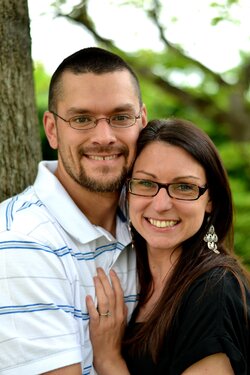
#2




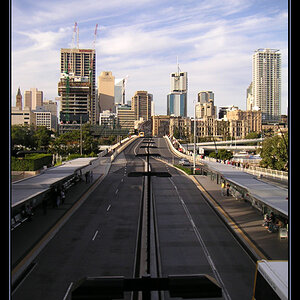



![[No title]](/data/xfmg/thumbnail/31/31977-2b717e032201241cbeae8226af23eba4.jpg?1619735136)




![[No title]](/data/xfmg/thumbnail/37/37540-73002ccb910b97978bc38658622a34d3.jpg?1619738133)
![[No title]](/data/xfmg/thumbnail/35/35266-f58b019dadff6920c09071a847f052c3.jpg?1619736970)