Navigation
Install the app
How to install the app on iOS
Follow along with the video below to see how to install our site as a web app on your home screen.

Note: This feature currently requires accessing the site using the built-in Safari browser.
More options
You are using an out of date browser. It may not display this or other websites correctly.
You should upgrade or use an alternative browser.
You should upgrade or use an alternative browser.
What do you think of the color here?
- Thread starter Reyna
- Start date
Derrel
Mr. Rain Cloud
- Joined
- Jul 23, 2009
- Messages
- 48,225
- Reaction score
- 18,941
- Location
- USA
- Website
- www.pbase.com
- Can others edit my Photos
- Photos OK to edit
The pinks look overly saturated on her scarf. The yellows and greens behind her head are competing for attention with her pretty fair hair. Perhaps the background highlights could be brought down a bit in brightness? Maybe a little?
Reyna
TPF Noob!
- Joined
- Jun 18, 2009
- Messages
- 321
- Reaction score
- 8
- Location
- Texas
- Can others edit my Photos
- Photos OK to edit
The pinks look overly saturated on her scarf. The yellows and greens behind her head are competing for attention with her pretty fair hair. Perhaps the background highlights could be brought down a bit in brightness? Maybe a little?
I get this a lot. In my pictures, the background competes with the subject. I just can't figure out how to get the background darker without messing up the subject. When I select her and inverse to the background, change the levels, it looks odd. I def. don't like selective coloring either....
- Joined
- Apr 9, 2009
- Messages
- 41,401
- Reaction score
- 5,706
- Location
- Iowa
- Website
- kharrodphotography.blogspot.com
- Can others edit my Photos
- Photos OK to edit
You do that by using strobed (flash) light, and turning the camera to the vertical orientation so there is less backgraund in the scene. Using strobed lighting shutter speed is used to control (make darker) the ambient light and lens aperture controls the flash exposure.The pinks look overly saturated on her scarf. The yellows and greens behind her head are competing for attention with her pretty fair hair. Perhaps the background highlights could be brought down a bit in brightness? Maybe a little?
I get this a lot. In my pictures, the background competes with the subject. I just can't figure out how to get the background darker without messing up the subject. When I select her and inverse to the background, change the levels, it looks odd. I def. don't like selective coloring either....
When you select her, you can use Refine Edge to feather the selection before you invert it and use an exposure, levels, or vibrance adjustment layer to darken the background.
If all you have is GIMP or Ps Elements, your editing options are limited because you likely don't have a Curves tool.
Last edited:
Reyna
TPF Noob!
- Joined
- Jun 18, 2009
- Messages
- 321
- Reaction score
- 8
- Location
- Texas
- Can others edit my Photos
- Photos OK to edit
You do that by using flash. Then shutter speed is used to control (make darker) the ambient light and lens aperture controlds the flash exposure.The pinks look overly saturated on her scarf. The yellows and greens behind her head are competing for attention with her pretty fair hair. Perhaps the background highlights could be brought down a bit in brightness? Maybe a little?
I get this a lot. In my pictures, the background competes with the subject. I just can't figure out how to get the background darker without messing up the subject. When I select her and inverse to the background, change the levels, it looks odd. I def. don't like selective coloring either....
Meant I didn't know how to change it correctly in pp. I didn't use the flash b/c she was moving so much, so fast. I personally really do like the bright, vivid backgrounds, but the cc I get on this forum is that it competes with my subject. Totally fine, love everyone's cc, but I really do like it!!
Reyna
TPF Noob!
- Joined
- Jun 18, 2009
- Messages
- 321
- Reaction score
- 8
- Location
- Texas
- Can others edit my Photos
- Photos OK to edit
The pinks look overly saturated on her scarf. The yellows and greens behind her head are competing for attention with her pretty fair hair. Perhaps the background highlights could be brought down a bit in brightness? Maybe a little?
I get this a lot. In my pictures, the background competes with the subject. I just can't figure out how to get the background darker without messing up the subject. When I select her and inverse to the background, change the levels, it looks odd. I def. don't like selective coloring either....
When you select her, you can use Refine Edge to feather the selection before you invert it and use an exposure, levels, or vibrance adjustment layer to darken the background.
If all you have is GIMP or Ps Elements, your editing options are limited because you likely don't have a Curves tool.
I have photoshop cs3. I will def. try this. Thank you.
thatfornoobs
TPF Noob!
- Joined
- Jan 24, 2011
- Messages
- 192
- Reaction score
- 0
- Location
- Canada
- Can others edit my Photos
- Photos OK to edit
Don't do anything with that background. That's how your eyes viewed this scene. Nothing wrong with that. You achieved an amazing bokeh. The color is amazing.
Ryan L
TPF Noob!
- Joined
- Apr 20, 2010
- Messages
- 1,321
- Reaction score
- 89
- Location
- Shelbyville, MI
- Can others edit my Photos
- Photos OK to edit
I didn't use the flash b/c she was moving so much, so fast.
You know flash can freeze motion right??
PhotoMama22
TPF Noob!
- Joined
- Dec 31, 2010
- Messages
- 36
- Reaction score
- 1
I am NO WHERE near a professional BUT coming from a mothers perspective I LOVE this picture-I kinda like all the colours  as a mom I'd be very happy with that
as a mom I'd be very happy with that 
Robin Usagani
Been spending a lot of time on here!
- Joined
- Jun 6, 2010
- Messages
- 10,347
- Reaction score
- 2,174
- Location
- Denver, CO
- Can others edit my Photos
- Photos OK to edit
I like it the way it is.
misstwinklytoes
TPF Noob!
- Joined
- Jun 13, 2010
- Messages
- 2,111
- Reaction score
- 40
- Location
- Texas
- Website
- www.etsy.com
- Can others edit my Photos
- Photos OK to edit
I think you must have gotten rid of a lot of the pink out of her face, surely there was a pretty strong color cast from that pink scarf. 
Ryan L
TPF Noob!
- Joined
- Apr 20, 2010
- Messages
- 1,321
- Reaction score
- 89
- Location
- Shelbyville, MI
- Can others edit my Photos
- Photos OK to edit
I think you must have gotten rid of a lot of the pink out of her face, surely there was a pretty strong color cast from that pink scarf.
I think you're right, I can even see it on her right fingers!
I do like the shot though.
Similar threads
- Replies
- 10
- Views
- 641
- Replies
- 7
- Views
- 265
- Replies
- 0
- Views
- 81
- Replies
- 0
- Views
- 62


![[No title]](/data/xfmg/thumbnail/42/42463-03457f0869c7510e6fb947b21de31aba.jpg?1619740192)

![[No title]](/data/xfmg/thumbnail/40/40284-f59f6230f0d5b9eacf977f8b0392f087.jpg?1619739407)





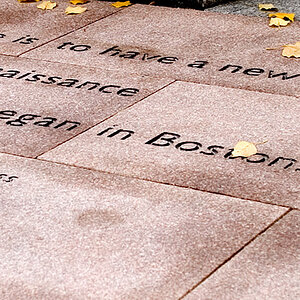
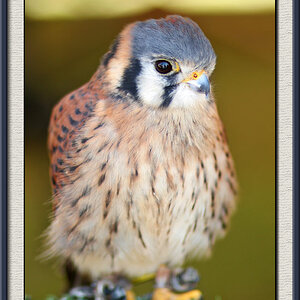
![[No title]](/data/xfmg/thumbnail/34/34695-42e00aba923f9e1fb7d814399a63ad68.jpg?1619736606)
