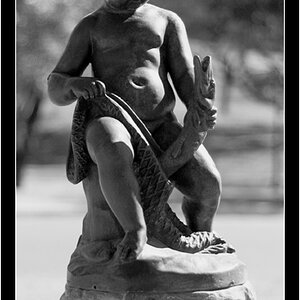cfaulds
TPF Noob!
- Joined
- Dec 5, 2009
- Messages
- 62
- Reaction score
- 0
- Location
- Buckinghamshire
- Can others edit my Photos
- Photos OK to edit
I know the obvious answer is to correct exposure/WB but it would be good to see some examples of how you have improved an image or how you have changed it any why.
I would really, really like to see some examples of portraits/landscapes/nature/wildlife that you have editing - show the ORIGINAL too!
Or, just tell me... haha, but i emphasize that I would like to see some examples!
Thanks in advance!
Callum
I would really, really like to see some examples of portraits/landscapes/nature/wildlife that you have editing - show the ORIGINAL too!
Or, just tell me... haha, but i emphasize that I would like to see some examples!
Thanks in advance!
Callum



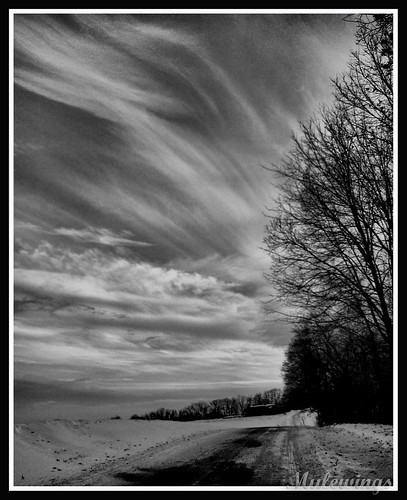







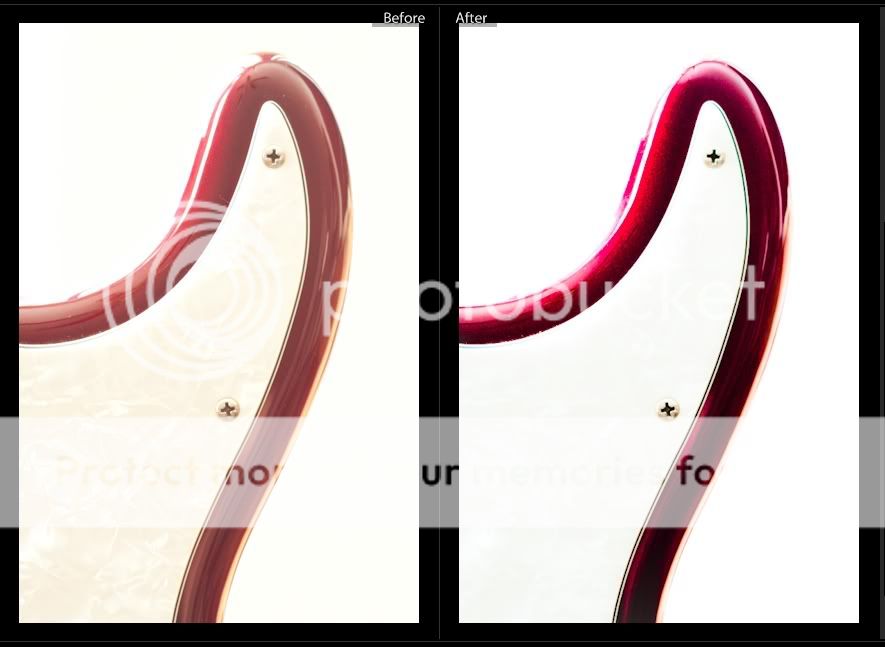

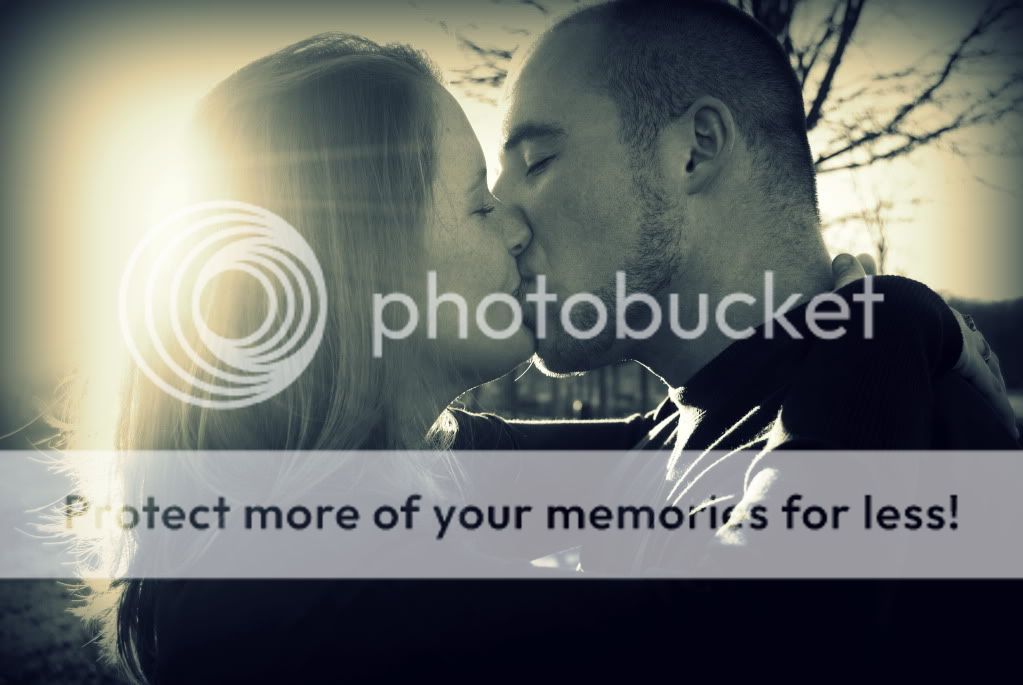
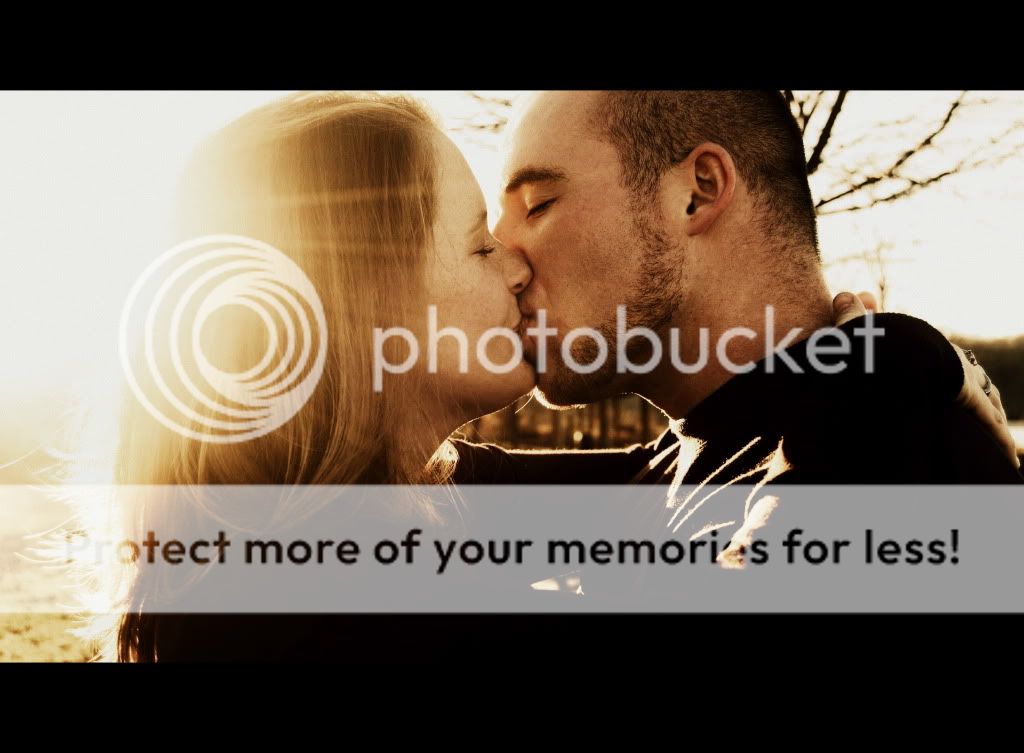






![[No title]](/data/xfmg/thumbnail/40/40304-a0ff25efbc1737761e8c4d43e2caa085.jpg?1619739412)