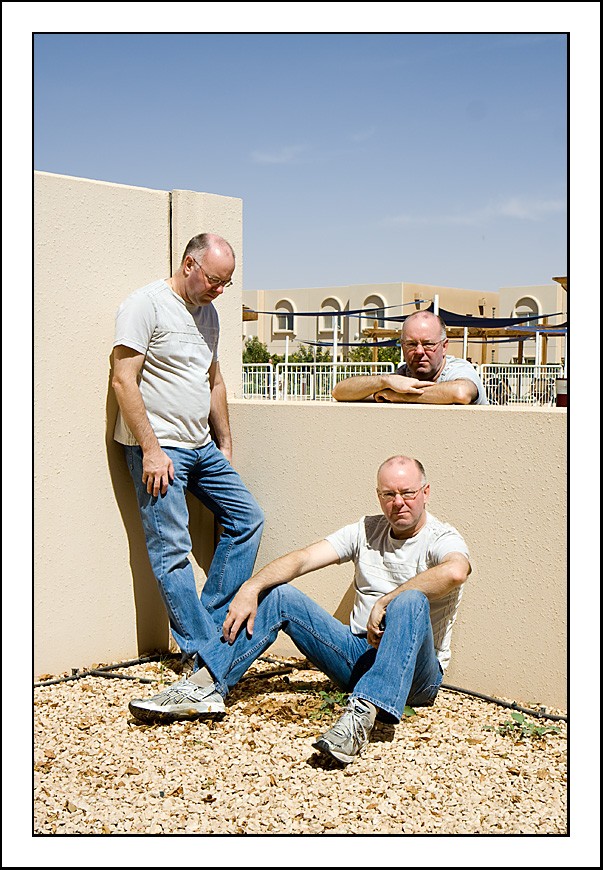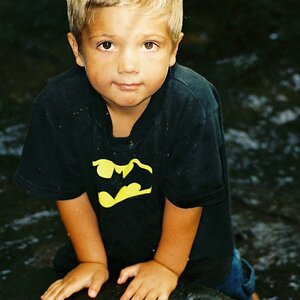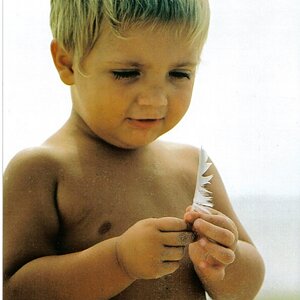Navigation
Install the app
How to install the app on iOS
Follow along with the video below to see how to install our site as a web app on your home screen.

Note: This feature currently requires accessing the site using the built-in Safari browser.
More options
You are using an out of date browser. It may not display this or other websites correctly.
You should upgrade or use an alternative browser.
You should upgrade or use an alternative browser.
What do you use editing software for?
- Thread starter cfaulds
- Start date
HikinMike
No longer a newbie, moving up!
- Joined
- Nov 6, 2009
- Messages
- 1,438
- Reaction score
- 147
- Location
- Atwater, CA
- Website
- www.imagesinthebackcountry.com
- Can others edit my Photos
- Photos NOT OK to edit
Yes thank you very much! So helpful indeed
A bit off topic but it says you posted those messages at 4:30am! Im guessing thats the time here in England.
Yes, It was only 8:30pm when I posted that! I do stay up to 2-3am most days anyway.
I'm glad it was helpful for some.
cfaulds
TPF Noob!
- Joined
- Dec 5, 2009
- Messages
- 62
- Reaction score
- 0
- Location
- Buckinghamshire
- Can others edit my Photos
- Photos OK to edit
Grrr i just wrote a huge post and then it said something like the 'token had expired...'
Again.. :
Ive only had my camera for 4 days and so i shot these trees as they are right outside my window. - Subject is C**P i know, but i just did it to try editing
All photos are Jpegs. f/4.5 (for 1st photo) f/8 1/80 34mm
1. Original without polariser

2. with polariser - im amazed at the difference!

3. Edit 1 - first go at editing

4. Edit 2 - editing some more.... - cropped it a little bit

5. went for the B&W/Grayscale

Thanks! just my first goes at editing - please give me feedback
Again.. :
Ive only had my camera for 4 days and so i shot these trees as they are right outside my window. - Subject is C**P i know, but i just did it to try editing
All photos are Jpegs. f/4.5 (for 1st photo) f/8 1/80 34mm
1. Original without polariser

2. with polariser - im amazed at the difference!

3. Edit 1 - first go at editing

4. Edit 2 - editing some more.... - cropped it a little bit

5. went for the B&W/Grayscale

Thanks! just my first goes at editing - please give me feedback
Last edited:
Josh66
Been spending a lot of time on here!
- Joined
- Oct 31, 2007
- Messages
- 14,593
- Reaction score
- 1,239
- Location
- Cedar Hill, Texas
- Can others edit my Photos
- Photos NOT OK to edit
^^^
Wrong code for the pictures. Copy the image address and put it inside the IMG tags.

Wrong code for the pictures. Copy the image address and put it inside the IMG tags.
cfaulds
TPF Noob!
- Joined
- Dec 5, 2009
- Messages
- 62
- Reaction score
- 0
- Location
- Buckinghamshire
- Can others edit my Photos
- Photos OK to edit
Haha, i did it and then a moment of 'Oh S**T ive c**ked this up!'
had a quick look at the guide thingy - searched for it, i have no idea where it is, and that sorted me out. Thanks for the help though!
had a quick look at the guide thingy - searched for it, i have no idea where it is, and that sorted me out. Thanks for the help though!
cfaulds
TPF Noob!
- Joined
- Dec 5, 2009
- Messages
- 62
- Reaction score
- 0
- Location
- Buckinghamshire
- Can others edit my Photos
- Photos OK to edit
I see you used the patch tool on the clouds and so it reminded me when i edited some photos for a friends magazine - i was 14 at the time so they arent great - they were taken with a P&S i think so quality isnt great either!
1

2

3

4

5

6

1

2

3

4

5

6

MisplacedAngler
TPF Noob!
- Joined
- Nov 2, 2008
- Messages
- 120
- Reaction score
- 2
- Location
- Arkansas
- Can others edit my Photos
- Photos OK to edit
Thank you for telling me an idea of what you did! Puts me in the right direction to learn more
Well thank god you did. Im amazed at how you have put them together! The best thing about it is that when i look at it, it relaxes my eyes because of the soft colours - sounds 'gay' i know, but it really does! Im in awe.
I went ahead and posted what I did to each image. The pink shows the transparent on that layer.
Top image (_IMG_9701):

Middle Image (_IMG_9702):

Bottom image (_IMG_9704):

Here's a screen print of the layers in CS2

How did you select your area that was to be transparent? I'm familar with the layers and masks concept, but more from the selective coloring aspect where an individual just "erases" what they don't want on the top layer. Obviousy, you've done something different here.
If anyone else knows how to acheive the result HIkinMike did, please chime in.
WaywardShinobi
TPF Noob!
- Joined
- Jan 19, 2010
- Messages
- 42
- Reaction score
- 0
- Location
- Louisiana
- Website
- www.asronphotography.tumblr.com
- Can others edit my Photos
- Photos OK to edit
Looks like he just erased the masks with a large (very)feathered brush.
- Joined
- Mar 10, 2007
- Messages
- 7,824
- Reaction score
- 16
- Location
- The Magic Kingdom
- Website
- www.flickr.com
- Can others edit my Photos
- Photos OK to edit
HikinMike
No longer a newbie, moving up!
- Joined
- Nov 6, 2009
- Messages
- 1,438
- Reaction score
- 147
- Location
- Atwater, CA
- Website
- www.imagesinthebackcountry.com
- Can others edit my Photos
- Photos NOT OK to edit
How did you select your area that was to be transparent? I'm familar with the layers and masks concept, but more from the selective coloring aspect where an individual just "erases" what they don't want on the top layer. Obviousy, you've done something different here.
If anyone else knows how to acheive the result HIkinMike did, please chime in.
I use a soft brush (300px @ '0' hardness) as my default brush. I can then use the [ ] brackets to decrease/increase the size of the brush. I also vary the opacity to fine tune the mask.
Hope this helps! :mrgreen:
- Joined
- Sep 27, 2009
- Messages
- 582
- Reaction score
- 41
- Location
- FL
- Can others edit my Photos
- Photos NOT OK to edit
thanks to everyone who has posted in here. one of the most helpfull threads yet!
I second this comment!!
burstintoflame81
TPF Noob!
- Joined
- Aug 7, 2009
- Messages
- 729
- Reaction score
- 0
- Location
- Arizona
- Can others edit my Photos
- Photos NOT OK to edit
I have been learning photoshop and really use it for tons of stuff. Color balancing, white balancing, dodging, burning, saturation, touching up portraits, B&W conversion. I am not at my home computer so I can't upload any examples right now. I would recommend checking out this book. Its a great reference book for just getting started. Photoshop CS4: Top 100 Simplified Tips & Tricks (Top 100 Simplified Tips & Tricks)
I liked your pics, but should mention one thing ( and maybe you were going for this effect ) Watch for unwanted color casts created in your photos when you do your adjustments. You should try using levels or curves to fix that. It looks like you brought up the red saturation for the bricks and in turn also gave the wood a yellowish tinge. Try masking off just the bricks, or using Color Range to select only the red in the bricks.
Original:

Finished Photo:

For this one, I straightened it up, as it was unbalanced, and cropped it some to make it a closer portrait. I cropped out all the background and left just the wood paneling in the background. I adjusted the color on the bricks to give them some warmth, and adjusted the brightness and contrast. I also sharpened her eyes up to make them more visual.[/QUOTE]
I liked your pics, but should mention one thing ( and maybe you were going for this effect ) Watch for unwanted color casts created in your photos when you do your adjustments. You should try using levels or curves to fix that. It looks like you brought up the red saturation for the bricks and in turn also gave the wood a yellowish tinge. Try masking off just the bricks, or using Color Range to select only the red in the bricks.
Original:

Finished Photo:

For this one, I straightened it up, as it was unbalanced, and cropped it some to make it a closer portrait. I cropped out all the background and left just the wood paneling in the background. I adjusted the color on the bricks to give them some warmth, and adjusted the brightness and contrast. I also sharpened her eyes up to make them more visual.[/QUOTE]
As an Amazon Associate we earn from qualifying purchases.
Similar threads
- Replies
- 29
- Views
- 720
- Replies
- 34
- Views
- 1K