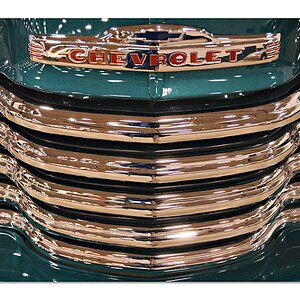Henri9009
TPF Noob!
- Joined
- Jun 23, 2011
- Messages
- 4
- Reaction score
- 0
- Location
- Montreal
- Can others edit my Photos
- Photos NOT OK to edit
Hi to all!
I'm doing lots of photos and I really need to build an archiving technique. I'm not talking about backups, but about how to reference my shootings to be able to find anything I did some years later.
Software? Captions? I'm interested in all your experiences related to this subject.
Thanks!
I'm doing lots of photos and I really need to build an archiving technique. I'm not talking about backups, but about how to reference my shootings to be able to find anything I did some years later.
Software? Captions? I'm interested in all your experiences related to this subject.
Thanks!





![[No title]](/data/xfmg/thumbnail/35/35586-d552a369f369a1796256b9df897a8d91.jpg?1619737061)