ArtFreak
TPF Noob!
- Joined
- Dec 30, 2013
- Messages
- 58
- Reaction score
- 10
- Location
- United States of America.
- Can others edit my Photos
- Photos OK to edit
I am looking to buy a new laptop, with a price range topping off at around a thousand. I'm not a computer expert or anything, but I'm sure since I'm going to be editing my photos on this computer it will in some way influence them. Is there a particular brand or model that anyone would recommend, and is there anything that I should be looking for in a computer? I understand my price range won't include top of the line computers, but if anybody has a right direction to point me in I'd appreciate it.


![[No title]](/data/xfmg/thumbnail/34/34691-2fa9779b0e77f698b193a633b9242553.jpg?1619736604)


![[No title]](/data/xfmg/thumbnail/40/40287-4f839095000f74d779b90ed75df9dc62.jpg?1619739408)
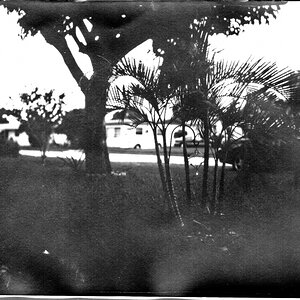

![[No title]](/data/xfmg/thumbnail/35/35953-1a8b92df0115ff7026f31b78855ac815.jpg?1619737264)

![[No title]](/data/xfmg/thumbnail/30/30862-d177ccfc3a82369b1005863cfe5fd13d.jpg?1619734481)

![[No title]](/data/xfmg/thumbnail/34/34690-8d6bc2af7ea1365e5e05cda2bbe8d08b.jpg?1619736604)
