Rgollar
No longer a newbie, moving up!
- Joined
- Dec 25, 2011
- Messages
- 351
- Reaction score
- 108
- Location
- Michigan
- Can others edit my Photos
- Photos OK to edit
I was wondering what setting do most shoot in to get the best results. For example if its a bright sunny day do you set it to daylight. Or if its cloudy do you set it to cloudy? Or if I am using an external flash should I set it to flash? Or do most leave it on AWB. The other thing I was wondering does portrait and landscape mode make that much of a difference for what your shooting? Thanks



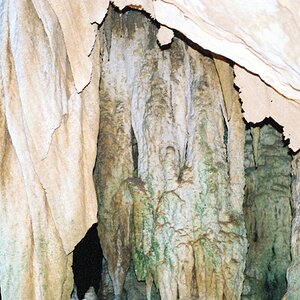




![[No title]](/data/xfmg/thumbnail/37/37518-fb05b52482bd05e84fb73316ba1a9c8f.jpg?1619738128)
![[No title]](/data/xfmg/thumbnail/32/32155-5dfb2c8aee58498ba1862d4f34389669.jpg?1619735234)

![[No title]](/data/xfmg/thumbnail/41/41758-1a91d93383c843959cb160b7ac7e762e.jpg?1619739883)

