- Joined
- Jul 8, 2005
- Messages
- 45,747
- Reaction score
- 14,806
- Location
- Victoria, BC
- Website
- www.johnsphotography.ca
- Can others edit my Photos
- Photos OK to edit
Used it yesterday, everything was normal... today, went to process a fresh batch of images (unaware of any updates, or having changed any settings and for some reason when I select the local adjustment brush, I no longer get the 'Done' button to take me out of the local adjust mode, and I no longer see the 'targets' that show me where I've made local adjustments. I assume this is something that I've somehow turned off/on, but for the life of me, I can't figure it out...



![[No title]](/data/xfmg/thumbnail/32/32707-3c49d54a87afb53e65c60391858400be.jpg?1619735611)

![[No title]](/data/xfmg/thumbnail/37/37625-7e132688457d56e50320a8c99a79fe38.jpg?1619738154)
![[No title]](/data/xfmg/thumbnail/39/39295-230d6dc9ce62e92561457d4c8fb67dc6.jpg?1619738959)

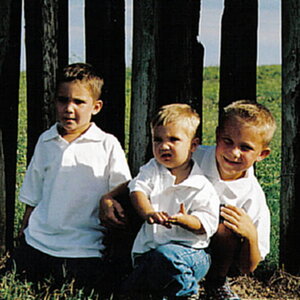


![[No title]](/data/xfmg/thumbnail/39/39294-339c772c727b255b9451f2639f2bc28e.jpg?1619738959)
![[No title]](/data/xfmg/thumbnail/37/37623-b930ccd802f79b9c9cea990a7a5e5462.jpg?1619738153)
![[No title]](/data/xfmg/thumbnail/39/39293-55a527d2a9b287bf5e5b6d118abab22c.jpg?1619738958)