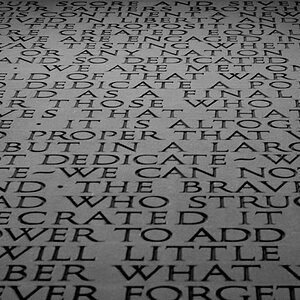artsiimages
TPF Noob!
- Joined
- Oct 19, 2008
- Messages
- 13
- Reaction score
- 0
- Can others edit my Photos
- Photos NOT OK to edit
I have Adobe Lightroom 2. I would like to adjust colors, for example: make a sky an unreal magical blue without affecting other blue areas of the photo like a blue shirt.
If I take a photo of someone (white person) in front of a brick building and I want to bring out the red in the bricks, without bringing out the red in the skin tones... how can I do this?
I've heard of a program called "Lollipop" where you can adjust colors like Lightroom does and erase the adjustments from areas you did not want changes. I was wondering if Lightroom could do the same thing.
Any help will be GREATLY appreciated!!
If I take a photo of someone (white person) in front of a brick building and I want to bring out the red in the bricks, without bringing out the red in the skin tones... how can I do this?
I've heard of a program called "Lollipop" where you can adjust colors like Lightroom does and erase the adjustments from areas you did not want changes. I was wondering if Lightroom could do the same thing.
Any help will be GREATLY appreciated!!




![[No title]](/data/xfmg/thumbnail/37/37617-2a07b7e10a8d9f154e8cd9727551e0ef.jpg?1619738151)
![[No title]](/data/xfmg/thumbnail/37/37618-4cd08d553e4ce30fd49570b1ba8259f2.jpg?1619738152)
![[No title]](/data/xfmg/thumbnail/37/37619-ccc825bbe41ff30b1d1e808dec8d6932.jpg?1619738152)

![[No title]](/data/xfmg/thumbnail/38/38261-db20f6f92ee8f0d4c5cf1536e308638b.jpg?1619738546)

![[No title]](/data/xfmg/thumbnail/37/37615-78a9bdab877c191919a156f901325ee1.jpg?1619738151)