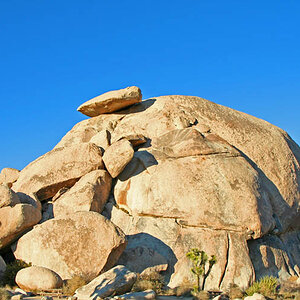amym79
TPF Noob!
- Joined
- Sep 15, 2011
- Messages
- 12
- Reaction score
- 0
- Location
- Fort Worth, TX
- Can others edit my Photos
- Photos OK to edit
Ok I took these when we had some good bluebonnet patches but I cant get the back ground in the 1st pic to look right (brighter and not so dark without messing up the kid).
#1

#2
On this one how can i brighten her eyes they are so dark

#3
I like this one but I think the whole picture is too bright?

any C&C is appreciated
#1

#2
On this one how can i brighten her eyes they are so dark

#3
I like this one but I think the whole picture is too bright?

any C&C is appreciated









![[No title]](/data/xfmg/thumbnail/39/39292-4169a355b794ae9735845c4ad45d06ff.jpg?1619738958)