TCUphoto
TPF Noob!
- Joined
- Mar 3, 2011
- Messages
- 52
- Reaction score
- 1
- Can others edit my Photos
- Photos NOT OK to edit
I donated a photo session to a silent auction where I burned the session's pictures on a 4x dvd. My client just emailed this morning saying when she uploaded the pictures to order at a store, anything larger than 4x6 is saying the resolution is too poor. I saved the files in Lightroom at 80 in the quality.
Do you know why she is unable to order larger prints from her dvd?
Do you know why she is unable to order larger prints from her dvd?



![[No title]](/data/xfmg/thumbnail/37/37603-739c5d9b541a083a12f2f30e45ca2b7b.jpg?1619738147)







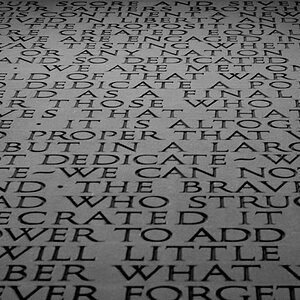

![[No title]](/data/xfmg/thumbnail/37/37104-99933b18ee16678a8299f12747336d48.jpg?1619737882)