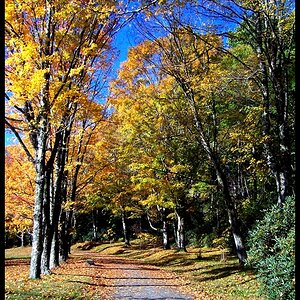SuzukiGS750EZ
No longer a newbie, moving up!
- Joined
- Oct 5, 2016
- Messages
- 728
- Reaction score
- 145
- Location
- Connecticut
- Can others edit my Photos
- Photos OK to edit
Hey guys. I'm not TOO too crazy about having a calibrated monitor as in i don't want to spend money to calibrate this computer, but i was wondering there was an at home way to "improve" the monitor i have on my laptop? I think i will eventually get a desktop setup when i am happier with my photos and need an upgrade, but for now this will do  . I sometimes wonder how the photo's i edited on my PC look on another persons PC. I'm sure they can't be too far off?
. I sometimes wonder how the photo's i edited on my PC look on another persons PC. I'm sure they can't be too far off?



![[No title]](/data/xfmg/thumbnail/32/32148-95f8731a01012cd472d3896791e3b7de.jpg?1619735233)