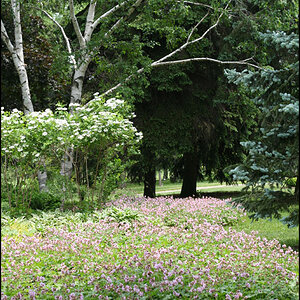Navigation
Install the app
How to install the app on iOS
Follow along with the video below to see how to install our site as a web app on your home screen.

Note: This feature currently requires accessing the site using the built-in Safari browser.
More options
You are using an out of date browser. It may not display this or other websites correctly.
You should upgrade or use an alternative browser.
You should upgrade or use an alternative browser.
Calibrating
- Thread starter SabrinaO
- Start date
Ken Rockwell Fan
TPF Noob!
- Joined
- Dec 10, 2010
- Messages
- 293
- Reaction score
- 0
- Location
- GA
- Can others edit my Photos
- Photos NOT OK to edit
What kind of computer/monitor do you have?
These work great if you are on a budget.
Datacolor Spyder3Express Color Calibration System
Some reading about the subject.
http://www.kenrockwell.com/tech/colorvisionspyder.htm
http://www.kenrockwell.com/apple/why-pros-use-mac.htm
These work great if you are on a budget.
Datacolor Spyder3Express Color Calibration System
Some reading about the subject.
http://www.kenrockwell.com/tech/colorvisionspyder.htm
http://www.kenrockwell.com/apple/why-pros-use-mac.htm
SabrinaO
TPF Noob!
- Joined
- Sep 26, 2010
- Messages
- 1,315
- Reaction score
- 75
- Can others edit my Photos
- Photos OK to edit
What kind of computer/monitor do you have?
These work great if you are on a budget.
Datacolor Spyder3Express Color Calibration System
What?? It cost's money to calibrate??? :thumbdown:
I have a Mac...do they come calibrated?
Ken Rockwell Fan
TPF Noob!
- Joined
- Dec 10, 2010
- Messages
- 293
- Reaction score
- 0
- Location
- GA
- Can others edit my Photos
- Photos NOT OK to edit
Yes unless you know someone who has a calibrator and will let you borrow it.
SabrinaO
TPF Noob!
- Joined
- Sep 26, 2010
- Messages
- 1,315
- Reaction score
- 75
- Can others edit my Photos
- Photos OK to edit
Or maybe I can buy one locally... calibrate and return it?Yes unless you know someone who has a calibrator and will let you borrow it.
Geeze I didn't know this was going to cost me more money. Is there a huge difference if a monitor isn't calibrated compared to a print?
Last edited:
GeorgieGirl
No longer a newbie, moving up!
- Joined
- Nov 5, 2010
- Messages
- 2,469
- Reaction score
- 325
- Can others edit my Photos
- Photos NOT OK to edit
Mac's do come calibrated, but they are not really calibrated for photographic purposes.
GeorgieGirl
No longer a newbie, moving up!
- Joined
- Nov 5, 2010
- Messages
- 2,469
- Reaction score
- 325
- Can others edit my Photos
- Photos NOT OK to edit
Here is a link so a recent thread on this topic with examples of calibration differences and software. Hope this helps.
http://www.thephotoforum.com/forum/landscape-cityscape/223413-help-calibration.html
http://www.thephotoforum.com/forum/landscape-cityscape/223413-help-calibration.html
Ken Rockwell Fan
TPF Noob!
- Joined
- Dec 10, 2010
- Messages
- 293
- Reaction score
- 0
- Location
- GA
- Can others edit my Photos
- Photos NOT OK to edit
Sweet! That's the cheapest I've seen... I might have to do some review searching on that one :sillysmi:
Have you used it personally?
No I havn't. I don't need it. I'm on a Mac. All I had to do was change my gamma setting. I do have a friend that has one though and he swears by his. He does a lot of color printing.
ann
No longer a newbie, moving up!
- Joined
- May 14, 2007
- Messages
- 4,263
- Reaction score
- 189
- Can others edit my Photos
- Photos NOT OK to edit
I use a Color Munki, and yes images look different as will the prints .
Some folks calibrate their camera to the monitor to the printer/ scanner. It depends on how you feel about the quality of your work.
If you just taking photos of your family etc. it may not be important . If your a professional, meaning selling your work rather it be commerical , art, whatever, it is important.
Some folks calibrate their camera to the monitor to the printer/ scanner. It depends on how you feel about the quality of your work.
If you just taking photos of your family etc. it may not be important . If your a professional, meaning selling your work rather it be commerical , art, whatever, it is important.
Ken Rockwell Fan
TPF Noob!
- Joined
- Dec 10, 2010
- Messages
- 293
- Reaction score
- 0
- Location
- GA
- Can others edit my Photos
- Photos NOT OK to edit
I'm on a mac too... but the problem is that I'm using a PC monitor because I'm currently using a Mac Mini
And the monitor is certainly not calibrated from what I can tell.
I'm on a PC monitor too. Just follow this.
[FONT=Arial, Helvetica, sans-serif]
Ken Rockwell said:Easy Color Calibration
Ken Rockwell said:[/FONT][FONT=Arial, Helvetica, sans-serif]Every Mac has had built-in software monitor color calibration for years. [/FONT][FONT=Arial, Helvetica, sans-serif]Of course I've always set my Macs to 2.2 gamma, which oddly isn't the default. If you leave your Mac at its default of 1.8 things may look too light. Set it to 2.2, which is only a few clicks away (top left blue apple > System Refs > Displays > Color > Calibrate (choose 2.2 gamma when asked)), and everything looks great and matches the rest of the consumer world of sRGB, photo lab printers and the Internet. [/FONT][FONT=Arial, Helvetica, sans-serif]I use a hardware calibrator, the Color vision Spryer. Unlike CRTs of old, every LCD ought to be calibrated. [/FONT][FONT=Arial, Helvetica, sans-serif]Macs default to 1.8 from their historical use in publishing, long before the Internet and Photoshop went consumer. It's kind of the same reason why railroad tracks are still at the same spacing as the wheels of Roman chariots and the sharpening filter in Photoshop is still called un sharp mask. [/FONT][FONT=Arial, Helvetica, sans-serif]Today Macs ought to default to 2.2, but oh well. Pros know better.
[/FONT]
Really loving being surrounded by women in this thread. TPF rules!
Travis F
TPF Noob!
- Joined
- Aug 4, 2010
- Messages
- 113
- Reaction score
- 0
- Location
- Michigan
- Can others edit my Photos
- Photos NOT OK to edit
Geeze I didn't know this was going to cost me more money. Is there a huge difference if a monitor isn't calibrated compared to a print?
The difference will depend how far off your colors currently are. They may be spot on or not....
I use an inexpensive pantone huey to calibrate. It has worked very well for me. Prints always come back looking like I intended them to.
Travis
SabrinaO
TPF Noob!
- Joined
- Sep 26, 2010
- Messages
- 1,315
- Reaction score
- 75
- Can others edit my Photos
- Photos OK to edit
I'm on a mac too... but the problem is that I'm using a PC monitor because I'm currently using a Mac Mini
And the monitor is certainly not calibrated from what I can tell.
I'm on a PC monitor too. Just follow this.
[FONT=Arial, Helvetica, sans-serif][/FONT]Ken Rockwell said:Easy Color CalibrationKen Rockwell said:[FONT=Arial, Helvetica, sans-serif]Every Mac has had built-in software monitor color calibration for years. [/FONT][FONT=Arial, Helvetica, sans-serif]Of course I've always set my Macs to 2.2 gamma, which oddly isn't the default. If you leave your Mac at its default of 1.8 things may look too light. Set it to 2.2, which is only a few clicks away (top left blue apple > System Refs > Displays > Color > Calibrate (choose 2.2 gamma when asked)), and everything looks great and matches the rest of the consumer world of sRGB, photo lab printers and the Internet. [/FONT][FONT=Arial, Helvetica, sans-serif]I use a hardware calibrator, the Color vision Spryer. Unlike CRTs of old, every LCD ought to be calibrated. [/FONT][FONT=Arial, Helvetica, sans-serif]Macs default to 1.8 from their historical use in publishing, long before the Internet and Photoshop went consumer. It's kind of the same reason why railroad tracks are still at the same spacing as the wheels of Roman chariots and the sharpening filter in Photoshop is still called un sharp mask. [/FONT][FONT=Arial, Helvetica, sans-serif]Today Macs ought to default to 2.2, but oh well. Pros know better.[/FONT]
Really loving being surrounded by women in this thread. TPF rules!
Soo... what is Ken Rockwell saying? If I have a mac...all I need to do is set the gamma to 2.2 and it should match printers? But then he went on to say he bought calibrator... so which is it? Basically, I have a Mac and I set the gamma to 2.2(default), so I should be straight? Seriously, is a calibrated monitor REALLY REALLY needed? Once again, I have a new mac.
Ken Rockwell Fan
TPF Noob!
- Joined
- Dec 10, 2010
- Messages
- 293
- Reaction score
- 0
- Location
- GA
- Can others edit my Photos
- Photos NOT OK to edit
Soo... what is Ken Rockwell saying? If I have a mac...all I need to do is set the gamma to 2.2 and it should match printers? But then he went on to say he bought calibrator... so which is it? Basically, I have a Mac and I set the gamma to 2.2(default), so I should be straight? Seriously, is a calibrated monitor REALLY REALLY needed? Once again, I have a new mac.
If you have a stock Mac display all you need to do is change the gamma setting. If you have a aftermarket display then you can use the calibration program built in to the Mac. A calibrated monitor is needed to get accurate colors. If you are doing professional photography or printing then it is a necessity in my opinion to buy and use a hardware calibrator.
Village Idiot
No longer a newbie, moving up!
- Joined
- Mar 20, 2008
- Messages
- 7,269
- Reaction score
- 406
- Location
- Shepherdsturd, WV / Almost, MD
- Can others edit my Photos
- Photos NOT OK to edit
Soo... what is Ken Rockwell saying? If I have a mac...all I need to do is set the gamma to 2.2 and it should match printers? But then he went on to say he bought calibrator... so which is it? Basically, I have a Mac and I set the gamma to 2.2(default), so I should be straight? Seriously, is a calibrated monitor REALLY REALLY needed? Once again, I have a new mac.
If you have a stock Mac display all you need to do is change the gamma setting. If you have a aftermarket display then you can use the calibration program built in to the Mac. A calibrated monitor is needed to get accurate colors. If you are doing professional photography or printing then it is a necessity in my opinion to buy and use a hardware calibrator.
Bull ****.
Run a hardware calibrating device over an OS X install that you've done by eyeing it with the OS X calibration. There will be a difference.
I run a Spyder 3 Pro which calibrates the monitor and then adjusts the profile according to ambient lighting in the room.
And even then, some monitors can't be truly calibrated. A TN panel is nearly impossible to get calibrated, from what I understand, vs. an IPS panel.
Similar threads
- Replies
- 3
- Views
- 185
- Replies
- 3
- Views
- 1K
- Replies
- 4
- Views
- 214
- Replies
- 1
- Views
- 389





![[No title]](/data/xfmg/thumbnail/38/38263-ad5e4c9e677626ddb5b1e7cdf9ebe40e.jpg?1619738548)