There are many reasons why images are not sharp. The list below is not exhaustive, but it give you an idea of the number of things that can affect the end result.
1) Your filter is causing the image to be unsharp. (Solution: take it off)
2) The AF is not picking up your intended target. (Solution: use the center AF point, which in your camera is the most sensitive point anyways)
3) The AF is front/back focusing. (unlike pro and prosumer cameras, your camera does not have the micro-adjustments for focus. So if you can determine that the camera is front or back focusing, then sending it in for adjustment at a service center is necessary).
4) The lens is not sharp at the aperture you are using. (usually, this is at the wide-open end due to compromises in the optical design, or at the completely closed down end due to diffraction. Common solution is to shoot 2 stops closed down from wide open).
5) The AF is not picking up your intended target even when you use the center point. The AF mechanism needs a certain level of brightness AND contrast to do its job. Too little of either, and either the AF keeps on hunting, or it decides that "something" is in focus but that's not what you intended.
6) Camera shake causes the image to be slightly blurred. Increasing the shutter speed and/or putting the camera on a sturdy tripod are the usual solutions.
You have gotten lots of suggestions regarding DOF. That is both distance and aperture related. The closer the subject is to you, the less DOF you have everything else being equal. At the same time, the distance between your subject and your background plays a key role in whether the background is sufficiently out-of-focus when you want it out of focus. So, if your intent is to have, someone's head competely in focus, that requires a DOF of about 8 inches. If you are using f/2+50mm lens, and your target is at 4 feet, then your DOF is about 2 inches. You need to move them about 8.5 ft. away from the camera to have a DOF of 8 inches (again, f/2 + 50mm lens). If you DON'T want to change the distance, leaving it at 4 ft. to the subject, then you have to close your aperture down to f/11 to get the 8 inches of DOF. Of course, if you do that, then the background will also be less blurred. So it's a balancing act - how much DOF you need, how much separation there is between subject and background, at what distance to the camera do you get the right framing, etc.
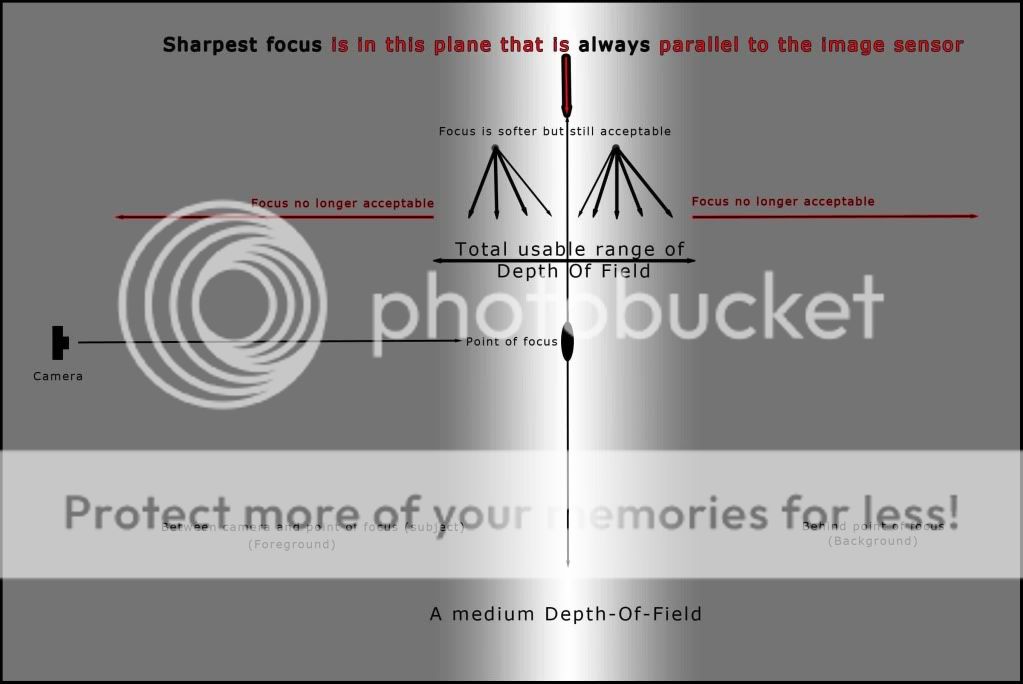
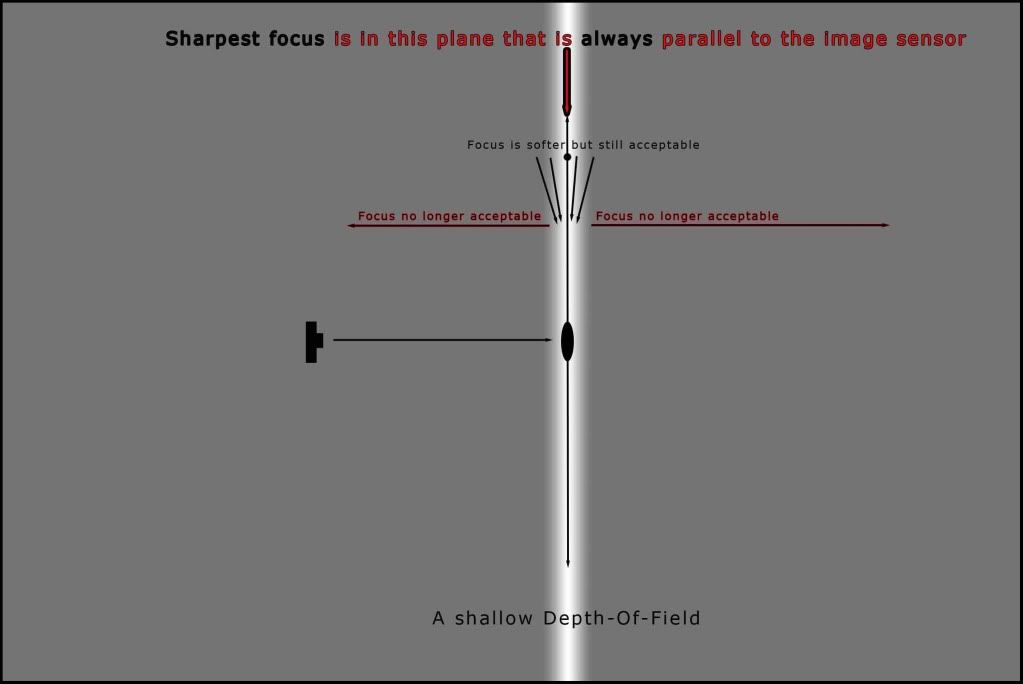
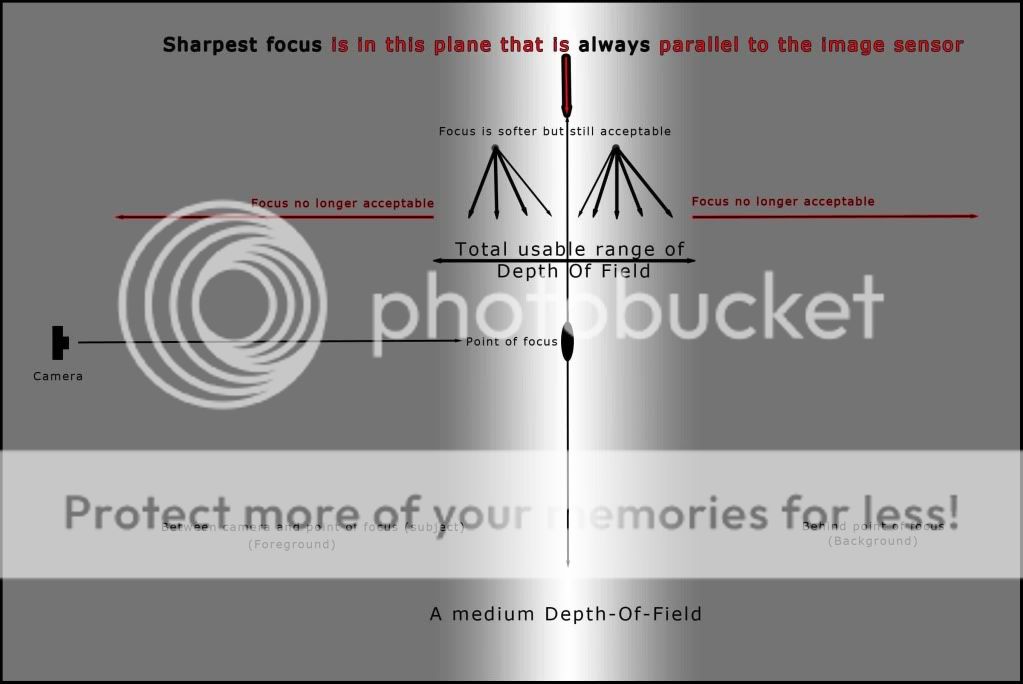
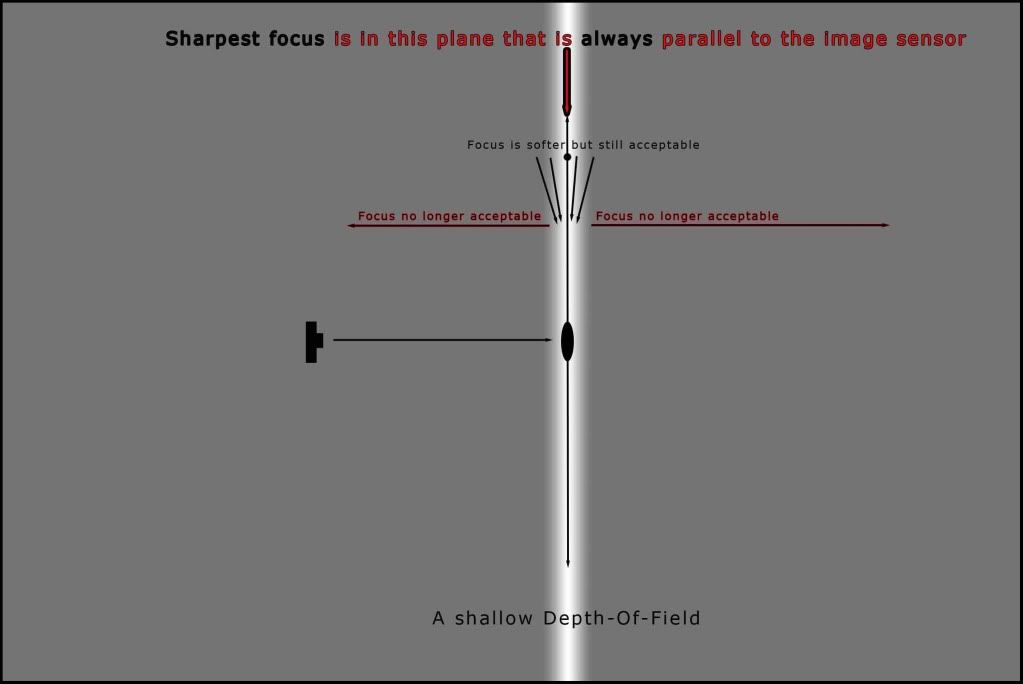







![[No title]](/data/xfmg/thumbnail/37/37536-3578b4f283f738d862be62d896fa52d5.jpg?1734170692)


![[No title]](/data/xfmg/thumbnail/37/37539-ae46a74e6510aad73c9101a029847880.jpg?1734170694)




![[No title]](/data/xfmg/thumbnail/30/30859-ec099dbef074432d32832fceb25cf539.jpg?1734158812)


