fjrabon
Been spending a lot of time on here!
- Joined
- Nov 3, 2011
- Messages
- 3,644
- Reaction score
- 754
- Location
- Atlanta, GA, USA
- Can others edit my Photos
- Photos OK to edit

DSC_0037 by franklinrabon, on Flickr
There is an iron works type place a half block from my apartment. I always kind of want to go in and take some pictures, but it's only open during normal daylight hours, when the sun is already really harsh. I took this one through the fence this evening right after sunset. Was a bit unsure about what DoF to use, as I sorta wanted the barbed-wire on the chain-link fence in the background to come through, for the contrast. However, having that much DoF brought a lot of trash into play. The subject statue is actually part of a water fountain, and has a pump built in, hence the plug. For some reason I really liked the contrast of the electrical plug. This was actually probably the cleanest angle, with the best light, given the fence and the fact that there were cast iron statues piled everywhere, but I actually sort of liked the small statue of the boy in the background.
C&C is greatly appreciated as always, be it on the composition, technical aspects or the B&W conversion.
Thanks!




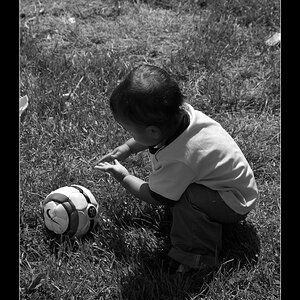

![[No title]](/data/xfmg/thumbnail/35/35927-3dea4a63711f7a2bbdbb2abd760fcc04.jpg?1619737232)

![[No title]](/data/xfmg/thumbnail/34/34694-c8f837b622c45caaa51c5507b8835376.jpg?1619736605)

![[No title]](/data/xfmg/thumbnail/35/35928-33efa691642c029d54412fa1dc22b78a.jpg?1619737232)



![[No title]](/data/xfmg/thumbnail/40/40287-4f839095000f74d779b90ed75df9dc62.jpg?1619739408)