paulpippin29
TPF Noob!
- Joined
- Nov 2, 2008
- Messages
- 184
- Reaction score
- 0
- Can others edit my Photos
- Photos OK to edit
Ok folks, I'm six days in to the new XSI, and am loving it. I't's pulling off quality beyond my imagination, but ran into some real problems tonight while at work.
I have ONE girl who's always willing to do a shoot, regardless of her looks at the time, as she just loves taking photo's, which I love in turn. I had the new XSI in house with me, fully charged up battery, ready to roll, which I did.
Now, my last "portrait" style photo's that I uploaded here recieved one main critique over all, which was that my background was NOT blured enough, almost as if I'de focused on the background way more than my actual subject.
Well, keeping all of that in mind, I went into this photo "shoot" with a "portrait" heart, wishing to blur the background in full, while keeping my subject in a nice, sharp, focused view.
So, I ended up taking almost 200 photo's of the same model, in various locations, poses, and with different facial expressions. All of the photo's had good intent, and would have been great overall, but only 40 made the cut. Why? Well, I'll tell you...
I was attemtping to follow the "rule of 3rd's" the entire time, though I don't fully understand it, I at least knew NOT to center my model, which I never did. I had the XSI set in Manual mode, using the "Portrait" picture style, and used a nice mix of the both the viewfinder and LiveView. When in "LiveView", I had the "grid" overlay applied, which gives me the 9 dimensions, and I never once centered her.
Now, the interesting thing is this...
As I only have the 18-55mm kit lense, I'm limited, this... I know, however, I had the aperture as wide as it would go, which is 3.5, and what ended up happening was this...
The model would actually be blurred out, and the background would be focused, or at least, partially.
What I mean is this...
I would put my model on the right for example, but aim my camera to the left, in a valid attempt to NOT focus her in the center. Well, the background to the left of her, in every photo, was nice, sharp, defined, and very clear, but she on the other hand, was NOT.
How do I fix this??? I know that I could close my aperture, and go up to f.8 or higher, but that to me, defeats the purpose. Sure, everything would be in focus, but, the background would not be blurred, which is the effect I'm wishing for.
Now, I will say this...
Most of the blurred images, and I do mean the worst one's out of the 200 photo batch, were taken while using LiveView. Should I leave LiveView alone? If so, what is the best way to frame an image, particularly of portrait style, through the viewfinder?
Again, XSI was in Manuel mode the entire time, ISO was set at 200, shutter speed varied, but was always descently fast, and the aperture was set as low as possible, which was 3.5, though sometimes, it raised due to zooming.
Is it a focusing issue? Sounds and feels like it, but hell, I'm damned if I do, and damned if I don't. If I focus on her directly, it's wrong, then when I don't focus on her directly, it's still wrong How do I get the perfectly blurred background, but without blurring the subject as well?
How do I get the perfectly blurred background, but without blurring the subject as well?
And yes, I've read the many "portrait" tutorial's online, but they all tend to the whole "local photography" style. Senior portraits, families, etc.... That is NOT what I'm after here.
Below will show you what I'm after, though notice the LACK of blur in the background...







These are 7 of the "best" images, I think anyway, that came out of the 200 that I took. Do you folks see where I"m trying to go here? Surely you do. Maybe they're good as is, or maybe they're horrible, which is more likely
Either way it goes, I could really use some help here. I had to throw away ton's of shots because SHE was NOT in focus, but the bacground was. I keep the camera set to auto focus, should I switch to manual?
Also, one other thing... what about flash usage? Alot of the photo's I took could have really used a light boost, as her eyes would be darkened, etc... I know I could have used flash, but I cannot stand the color it applies to human skin under these conditions. What's an alternative, or is there one at all?
Also... last thing, these images were edited slightly, applying basic filters such as green and red color layers, at small percentages, and the occasional sharpening, that's it.
Hope to get some feedback from this post, and look forward to all the help it might generate.
Thanks
I have ONE girl who's always willing to do a shoot, regardless of her looks at the time, as she just loves taking photo's, which I love in turn. I had the new XSI in house with me, fully charged up battery, ready to roll, which I did.
Now, my last "portrait" style photo's that I uploaded here recieved one main critique over all, which was that my background was NOT blured enough, almost as if I'de focused on the background way more than my actual subject.
Well, keeping all of that in mind, I went into this photo "shoot" with a "portrait" heart, wishing to blur the background in full, while keeping my subject in a nice, sharp, focused view.
So, I ended up taking almost 200 photo's of the same model, in various locations, poses, and with different facial expressions. All of the photo's had good intent, and would have been great overall, but only 40 made the cut. Why? Well, I'll tell you...
I was attemtping to follow the "rule of 3rd's" the entire time, though I don't fully understand it, I at least knew NOT to center my model, which I never did. I had the XSI set in Manual mode, using the "Portrait" picture style, and used a nice mix of the both the viewfinder and LiveView. When in "LiveView", I had the "grid" overlay applied, which gives me the 9 dimensions, and I never once centered her.
Now, the interesting thing is this...
As I only have the 18-55mm kit lense, I'm limited, this... I know, however, I had the aperture as wide as it would go, which is 3.5, and what ended up happening was this...
The model would actually be blurred out, and the background would be focused, or at least, partially.
What I mean is this...
I would put my model on the right for example, but aim my camera to the left, in a valid attempt to NOT focus her in the center. Well, the background to the left of her, in every photo, was nice, sharp, defined, and very clear, but she on the other hand, was NOT.
How do I fix this??? I know that I could close my aperture, and go up to f.8 or higher, but that to me, defeats the purpose. Sure, everything would be in focus, but, the background would not be blurred, which is the effect I'm wishing for.
Now, I will say this...
Most of the blurred images, and I do mean the worst one's out of the 200 photo batch, were taken while using LiveView. Should I leave LiveView alone? If so, what is the best way to frame an image, particularly of portrait style, through the viewfinder?
Again, XSI was in Manuel mode the entire time, ISO was set at 200, shutter speed varied, but was always descently fast, and the aperture was set as low as possible, which was 3.5, though sometimes, it raised due to zooming.
Is it a focusing issue? Sounds and feels like it, but hell, I'm damned if I do, and damned if I don't. If I focus on her directly, it's wrong, then when I don't focus on her directly, it's still wrong
And yes, I've read the many "portrait" tutorial's online, but they all tend to the whole "local photography" style. Senior portraits, families, etc.... That is NOT what I'm after here.
Below will show you what I'm after, though notice the LACK of blur in the background...







These are 7 of the "best" images, I think anyway, that came out of the 200 that I took. Do you folks see where I"m trying to go here? Surely you do. Maybe they're good as is, or maybe they're horrible, which is more likely
Either way it goes, I could really use some help here. I had to throw away ton's of shots because SHE was NOT in focus, but the bacground was. I keep the camera set to auto focus, should I switch to manual?
Also, one other thing... what about flash usage? Alot of the photo's I took could have really used a light boost, as her eyes would be darkened, etc... I know I could have used flash, but I cannot stand the color it applies to human skin under these conditions. What's an alternative, or is there one at all?
Also... last thing, these images were edited slightly, applying basic filters such as green and red color layers, at small percentages, and the occasional sharpening, that's it.
Hope to get some feedback from this post, and look forward to all the help it might generate.
Thanks


![[No title]](/data/xfmg/thumbnail/32/32947-11daccca0ca979c310e3963ceb9d01d8.jpg?1619735780)
![[No title]](/data/xfmg/thumbnail/41/41922-e7a483d91c9d307d9bb8d6143d03889b.jpg?1619739944)


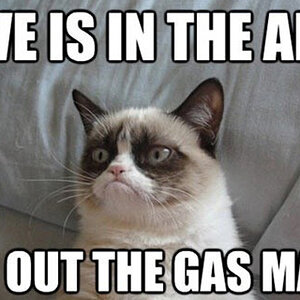

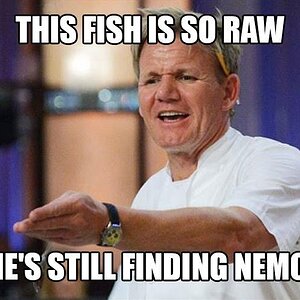

![[No title]](/data/xfmg/thumbnail/32/32950-1cc3896bf614e9412d7fda271f5e63c8.jpg?1619735784)

![[No title]](/data/xfmg/thumbnail/41/41921-10ae2355bbcea545815ebd932ee145a7.jpg?1619739944)
![[No title]](/data/xfmg/thumbnail/41/41924-6ae94add98501b0c7ebd13870b86cf70.jpg?1619739945)