Robin Usagani
Been spending a lot of time on here!
- Joined
- Jun 6, 2010
- Messages
- 10,347
- Reaction score
- 2,174
- Location
- Denver, CO
- Can others edit my Photos
- Photos OK to edit
My friend Jonathan likes to make his own Christmas card each year. It is more personal I think. Anyway, I am trying to edit them to make them look like it was taken with film. How did I do?




Here is one attempt to make it look like colored film

UPDATE:
Ok here it is:

SOOC, no adjustment

B&W using B&W button on LR, no adjustment
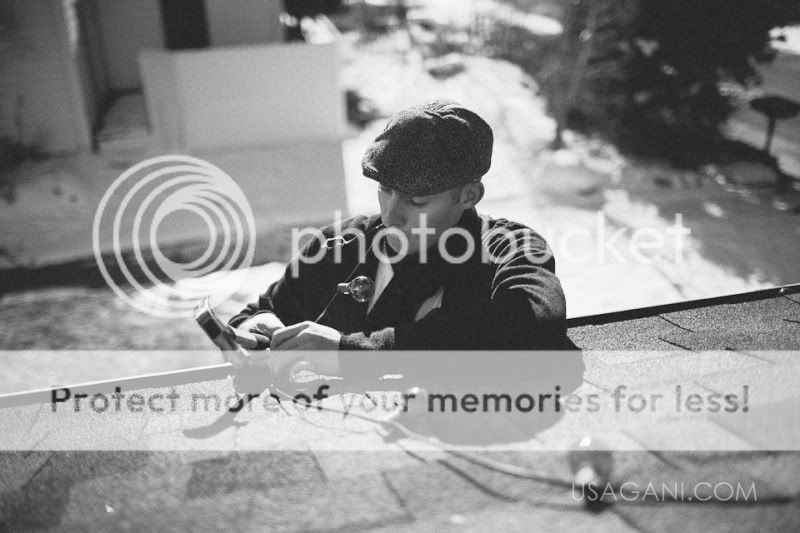
Kodak T-Max 3200

Kodak Potra 800

Fuji 800Z




Here is one attempt to make it look like colored film

UPDATE:
Ok here it is:

SOOC, no adjustment

B&W using B&W button on LR, no adjustment
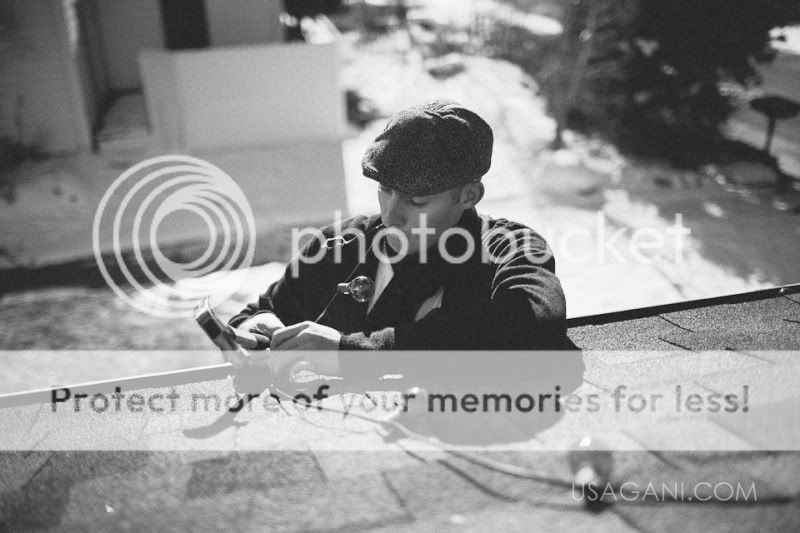
Kodak T-Max 3200

Kodak Potra 800

Fuji 800Z
Last edited:






![[No title]](/data/xfmg/thumbnail/34/34343-b06994e286a2089b404358d95c37eaf0.jpg?1619736378)






