Derrel
Mr. Rain Cloud
- Joined
- Jul 23, 2009
- Messages
- 48,225
- Reaction score
- 18,941
- Location
- USA
- Website
- www.pbase.com
- Can others edit my Photos
- Photos OK to edit
Well, if those images are representative of VSCO's "35mm Tri-X" look, their product is far off-base...the shots posted look absolutely nothing at all like Tri-X...I shot Tri-X from 1976 to 1999...the grain is wrong, but even more importantly the tonality looks absolutely NOTHING like Tri-X...the highlights look dreadful. Digital as heck.
I have not used VSCO, nor the brand-new DxO Film Pack application software, but I do know what images made on Tri-X look like, when shot and processed in multiple different ways.
I have seen some pretty good images made with some of the Nik software B&W film apps. But like Josh said, the ones of the L.L. Bean-looking dude putting up the Christmas lights--those are far,far too "clean" to look like they had been made using 35mm Tri-X film...the images as shown are virtually grainless, so if those came thru VSCO, then I think you need to tweak the settings quite a bit if film emulation is your goal. Oh...and add some dust, some scratches, and some water spots too!! lol
I have not used VSCO, nor the brand-new DxO Film Pack application software, but I do know what images made on Tri-X look like, when shot and processed in multiple different ways.
I have seen some pretty good images made with some of the Nik software B&W film apps. But like Josh said, the ones of the L.L. Bean-looking dude putting up the Christmas lights--those are far,far too "clean" to look like they had been made using 35mm Tri-X film...the images as shown are virtually grainless, so if those came thru VSCO, then I think you need to tweak the settings quite a bit if film emulation is your goal. Oh...and add some dust, some scratches, and some water spots too!! lol






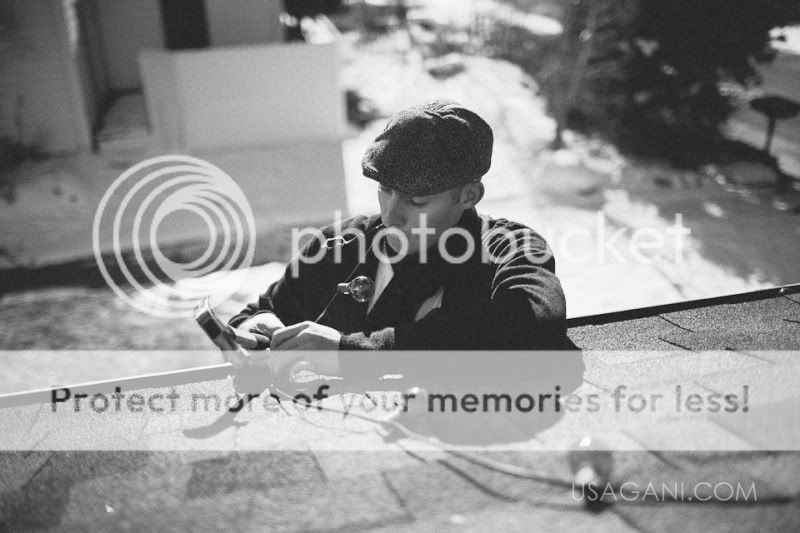













![[No title]](/data/xfmg/thumbnail/37/37136-40f690dc7da693c09d7c99c3782954b8.jpg?1619737884)