Tulsa
TPF Noob!
- Joined
- Jan 9, 2010
- Messages
- 1,019
- Reaction score
- 3
- Location
- Tulsa
- Can others edit my Photos
- Photos OK to edit
I posted a couple in the newbie section, I meant to originally post here but did not, here are a couple more, I am pretty happy with the results, specially for being my first time doing portraits. I have be doing landscapes for a few years...
1.

2.
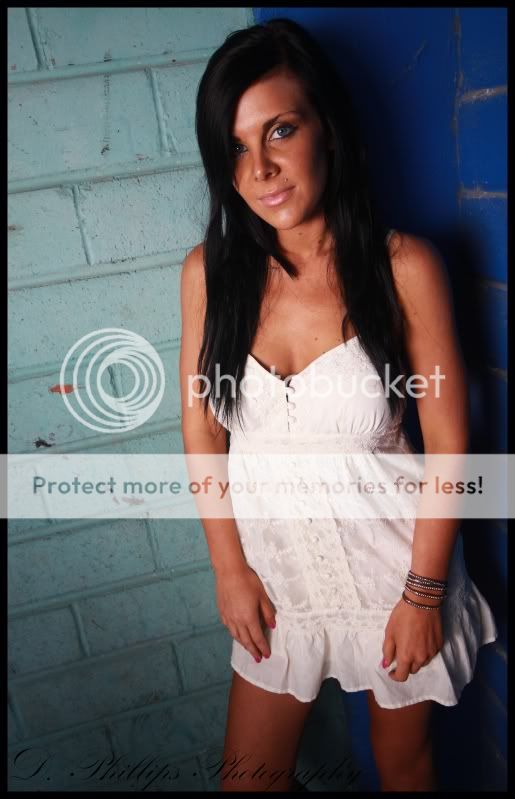
3.

4.
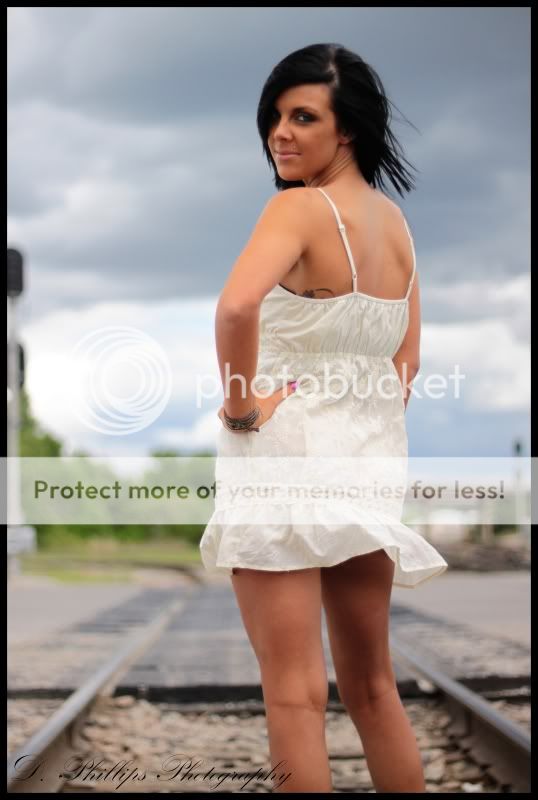
5. just for fun, my assistant!

1.

2.
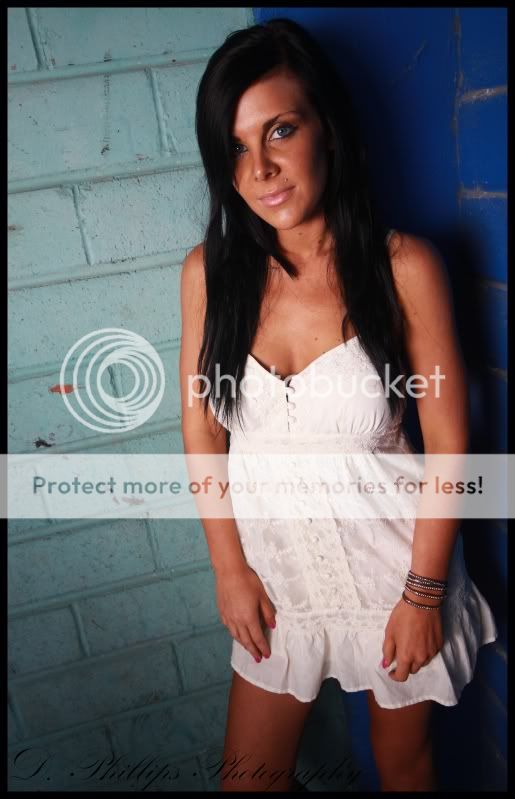
3.

4.
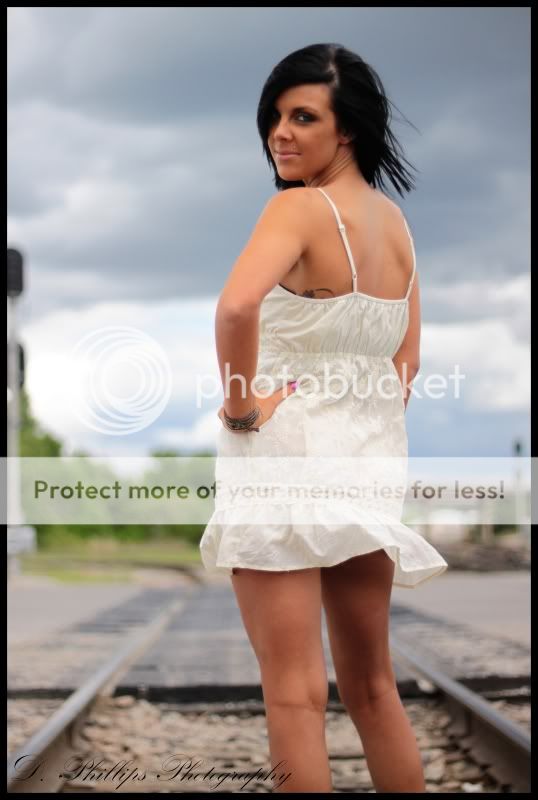
5. just for fun, my assistant!

Last edited:



![[No title]](/data/xfmg/thumbnail/31/31042-2fcf80c8987688129be89876d12ba006.jpg?1619734584)






![[No title]](/data/xfmg/thumbnail/41/41931-485b5f9a9f3736e9ed9d96ecdf639921.jpg?1619739946)



