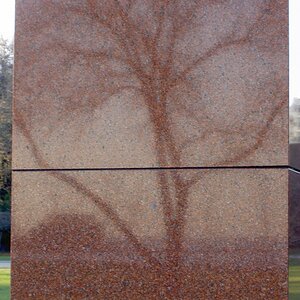flashlady
TPF Noob!
- Joined
- Oct 26, 2009
- Messages
- 38
- Reaction score
- 0
- Can others edit my Photos
- Photos NOT OK to edit
Hello I'm new to photography and I'm working with a Nikon D40 which is a great camera and the results are very clear accept for when I'm shooting subjects from a long distance, especially indoors. The pictures are not clear, are dark and are very grainy.
These are the tools i'm working with:
Nikon D40
Nikon VR Zoom Lense 35 - 135mm
SB600 Flash
Which is causing the problem (I want to say the lense, but I could be wrong).
Please help, so I can know what to purchase.
Thank you so much
These are the tools i'm working with:
Nikon D40
Nikon VR Zoom Lense 35 - 135mm
SB600 Flash
Which is causing the problem (I want to say the lense, but I could be wrong).
Please help, so I can know what to purchase.
Thank you so much



![[No title]](/data/xfmg/thumbnail/37/37526-bc41ead4d3f2330d3e37da95abf9132e.jpg?1619738130)








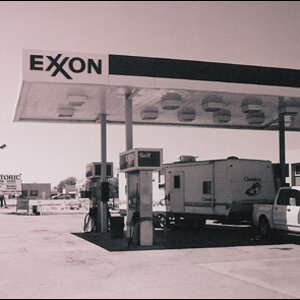
![[No title]](/data/xfmg/thumbnail/42/42278-22ed940cbdc5888a28d9be36006594dc.jpg?1619740086)