Reyna
TPF Noob!
- Joined
- Jun 18, 2009
- Messages
- 321
- Reaction score
- 8
- Location
- Texas
- Can others edit my Photos
- Photos OK to edit
Hey guys!
I really love this picture of my family, but I feel like my edit is off. The sooc was dark and the skin color was slightly off. What would you do or what can I do to really make the picture POP? Also, do you think our skin color is off? Thank you!!!
You can edit if you like, and yes I do have the unedited version, too.

I really love this picture of my family, but I feel like my edit is off. The sooc was dark and the skin color was slightly off. What would you do or what can I do to really make the picture POP? Also, do you think our skin color is off? Thank you!!!
You can edit if you like, and yes I do have the unedited version, too.




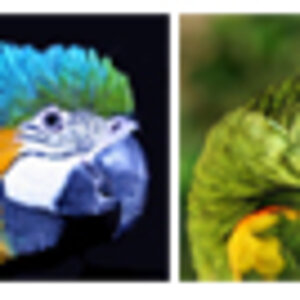







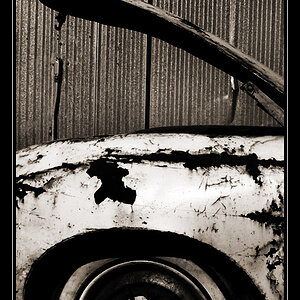
![[No title]](/data/xfmg/thumbnail/31/31758-546fe80b548bda08983001811ab5be60.jpg?1619734994)
