Lyncca
TPF Noob!
- Joined
- Jan 7, 2008
- Messages
- 1,881
- Reaction score
- 5
- Location
- Fort Worth, TX
- Can others edit my Photos
- Photos NOT OK to edit
It would definately be better working from an original but here is my effort...
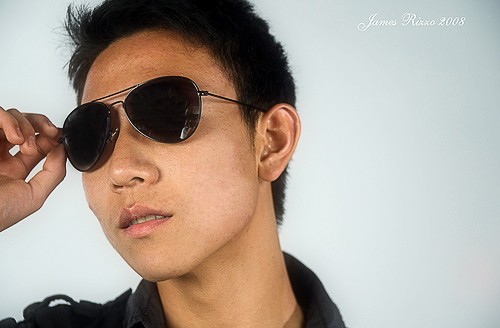
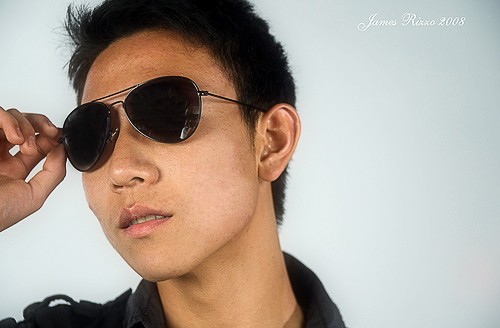
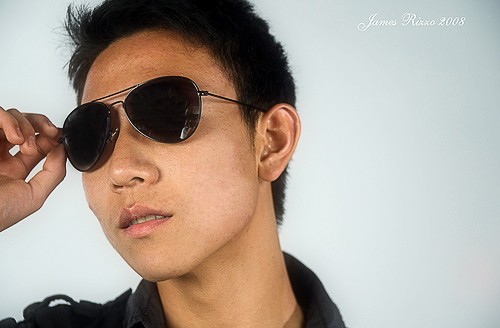
And Jerry... holy cow man, ixnay with the oothsmay. He wanted to fix the acne, not make a terminator

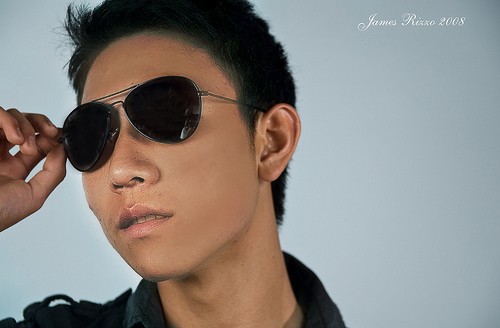

Thanks Jerry! What exactly did you do? Was that a brush?
Jerry did a pretty nice job with it.

I've heard that Proactive works well. He might give that a shot.
