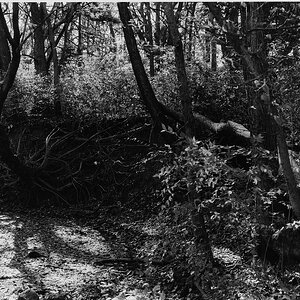Designer
Been spending a lot of time on here!
- Joined
- Apr 13, 2012
- Messages
- 18,505
- Reaction score
- 4,853
- Location
- Iowa
- Can others edit my Photos
- Photos OK to edit
Greetings filmies! Some 10-15 years ago my wife found a service online that would copy our old transparencies. They said they would clean them first, but they didn't. Many of the digital files they returned have dust spots showing in them. I'd say a fair percentage have dust spots. They told me all I had to do is orient them correctly and send them in.
About two weeks ago I thought I might try my hand at copying them with my digital camera and a macro lens, but I apparently didn't have the right setup. I fashioned a slide holder from cardboard clamped to a block, and had a speedlight aimed at the back.
After finding the right frame and lighting, I made a few photos, but they just weren't any good. As much time as I took trying to get the right frame, it was still way off, and the focus was off. I tried to focus on the emulsion, but only rarely did I manage that.
My questions, then are as follows: Should I go through the whole batch (about 750) checking for dust and send them off to some copy service again?
Or should I learn to love the dust and just live with it?
About two weeks ago I thought I might try my hand at copying them with my digital camera and a macro lens, but I apparently didn't have the right setup. I fashioned a slide holder from cardboard clamped to a block, and had a speedlight aimed at the back.
After finding the right frame and lighting, I made a few photos, but they just weren't any good. As much time as I took trying to get the right frame, it was still way off, and the focus was off. I tried to focus on the emulsion, but only rarely did I manage that.
My questions, then are as follows: Should I go through the whole batch (about 750) checking for dust and send them off to some copy service again?
Or should I learn to love the dust and just live with it?






![[No title]](/data/xfmg/thumbnail/38/38720-f0f83c1b09a42065eefec8923841d54d.jpg?1619738701)

![[No title]](/data/xfmg/thumbnail/32/32638-22cfef06fc91cb3aee39b7b55c36198d.jpg?1619735555)

![[No title]](/data/xfmg/thumbnail/32/32637-865ab9beec7e00237b64e4fcb8fe947f.jpg?1619735555)