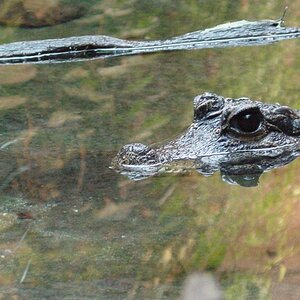SPL Tech1
TPF Noob!
- Joined
- Sep 8, 2008
- Messages
- 35
- Reaction score
- 0
- Can others edit my Photos
- Photos OK to edit
I have been trying to figure how to create pictures that have extremely blurry / out of focus backgrounds so only the immediate foreground is clear, but I am having trouble figuring out how to do so. I know it’s an easy trick but I haven’t figured it out yet. I originally thought all one needs to do is set the aperture extremely low but I was wrong. I tried setting the aperture to my 40D's minimal setting, and although that did blur the background a bit, it did not blur it to the extent I am looking for. Can anyone give me some tips on how to achieve this effect? Below is an example of the effect I am trying to create:


I have a Canon 40D and the stock 28 - 135MM lens.


I have a Canon 40D and the stock 28 - 135MM lens.




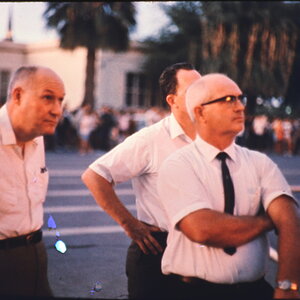



![[No title]](/data/xfmg/thumbnail/36/36669-32e6602a9741e9fefddbc9dc04bc8e8f.jpg?1619737676)