Cheex
TPF Noob!
- Joined
- May 7, 2011
- Messages
- 75
- Reaction score
- 27
- Can others edit my Photos
- Photos NOT OK to edit
Photography isn't the simple point, shoot, print I thought it would be when I began shooting (Thanks Dunning-Kruger). The more time I spend learning photography, the tougher it gets. Every time I sit down to process a picture I start down paths filled with indecision. Every adjustment breeds dissonance. Every tweak ruptures my illusory superiority.
Who am I to qualify what makes one adjustment better than another? How do you know that what you're doing is in fact better?
I'm probably being a little melodramatic but I want to ask the hardened professionals in this board a serious question... How do you know what you're doing is right?
Who am I to qualify what makes one adjustment better than another? How do you know that what you're doing is in fact better?
I'm probably being a little melodramatic but I want to ask the hardened professionals in this board a serious question... How do you know what you're doing is right?







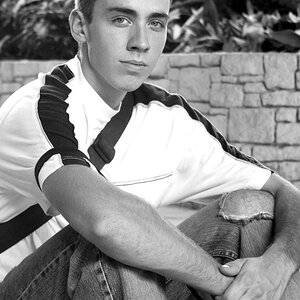






![[No title]](/data/xfmg/thumbnail/33/33437-e75ccdc53ab9428f2dd0218e568181b1.jpg?1619735969)