RoRoCo
TPF Noob!
Now I am not talking about the physical mounting of the pictures once you have a frame. I am talking about designing the pics themselves for printing and designing the frame to surround them so that the art looks the most professional.
This is definitely a overall newbie question: are there any rules I should follow in framing artwork?
I know how to frame my shot for a decent online presentation, but after ordering some picture and trying to frame them the way they appear online I realize I am doing something wrong.
Here is an example of the end product courteously www.americanframes.com

Even if I have a black frame it still looks a bit off. I feel like the Photoshop border may be a bit much when framed with an additional mat, but the only two option I see to help are:
1) Get rid of the frame's mat but the overall presentation looks bad
2) Get rid of the pictures border do I sign and title on the mat itself (my handwriting is not presentable, but I guess I can find someone's who is).
Thanks guys!
This is definitely a overall newbie question: are there any rules I should follow in framing artwork?
I know how to frame my shot for a decent online presentation, but after ordering some picture and trying to frame them the way they appear online I realize I am doing something wrong.
Here is an example of the end product courteously www.americanframes.com

Even if I have a black frame it still looks a bit off. I feel like the Photoshop border may be a bit much when framed with an additional mat, but the only two option I see to help are:
1) Get rid of the frame's mat but the overall presentation looks bad
2) Get rid of the pictures border do I sign and title on the mat itself (my handwriting is not presentable, but I guess I can find someone's who is).
Thanks guys!

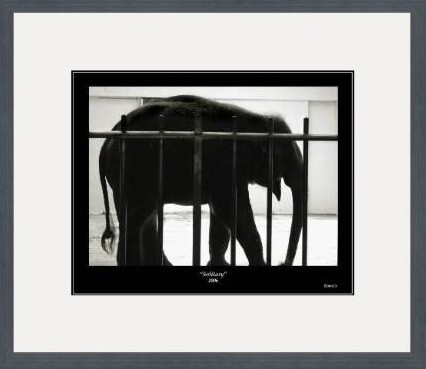
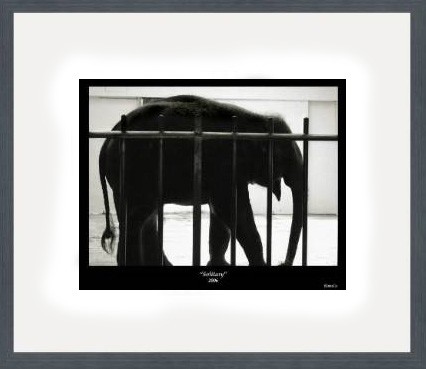
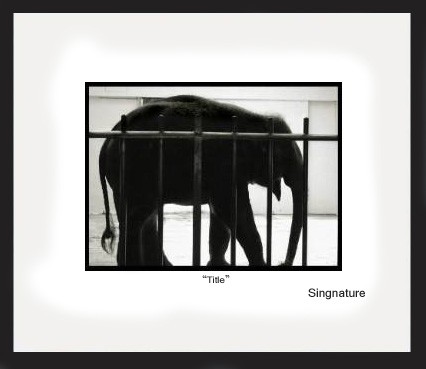
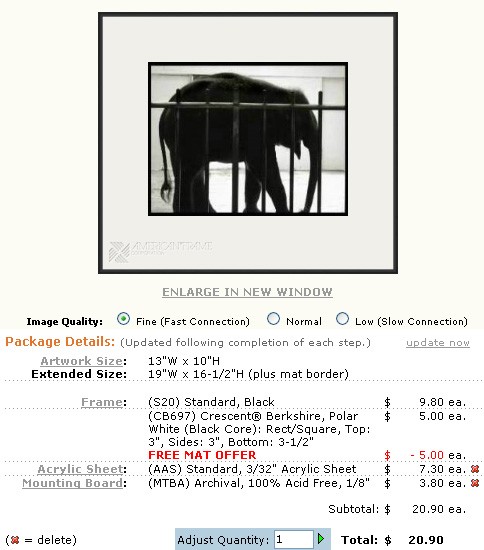





![[No title]](/data/xfmg/thumbnail/32/32161-a5da499a329f1fae945778aac75d4442.jpg?1734161046)
![[No title]](/data/xfmg/thumbnail/32/32160-4e45e524b050f1afae9fd21bf696d61b.jpg?1734161046)
![[No title]](/data/xfmg/thumbnail/37/37605-90c8efaef5b7d1f52d4bf8e7dfd33673.jpg?1734170732)


![[No title]](/data/xfmg/thumbnail/37/37606-3c9ffb5906173fa2aa489341967e1468.jpg?1734170733)


