nightshack
TPF Noob!
- Joined
- Mar 26, 2012
- Messages
- 6
- Reaction score
- 0
- Can others edit my Photos
- Photos NOT OK to edit
Hey all,
first post so please bare with me if i get anything wrong. I've just really started to get into HDR as i like the effects that you can get with the style and I've got a copy of photomatix and topaz adjust on my mac along with LR3 and CS5. I'm struggling with CA on the majority of my photos and was hoping for some tips. I've found numerous guides on the web which just have not worked well enough when trying to reduce it. What I've been doing is duplicating the layer and then adding a caussian blur effect (approx 15 pixels) which seems to work but it still creates "edging" where the CA initially was, degrading the final image. Below is an example of one I've attempted to remove CA. Notice on the edges of the plough, particularly on the far right and in the small gaps in between

first post so please bare with me if i get anything wrong. I've just really started to get into HDR as i like the effects that you can get with the style and I've got a copy of photomatix and topaz adjust on my mac along with LR3 and CS5. I'm struggling with CA on the majority of my photos and was hoping for some tips. I've found numerous guides on the web which just have not worked well enough when trying to reduce it. What I've been doing is duplicating the layer and then adding a caussian blur effect (approx 15 pixels) which seems to work but it still creates "edging" where the CA initially was, degrading the final image. Below is an example of one I've attempted to remove CA. Notice on the edges of the plough, particularly on the far right and in the small gaps in between






![[No title]](/data/xfmg/thumbnail/38/38265-4b75e7e05f8bf906800580ac7f7ddf60.jpg?1619738549)

![[No title]](/data/xfmg/thumbnail/37/37107-df85b207aa6d9b7f6b88f682e493a52e.jpg?1619737882)
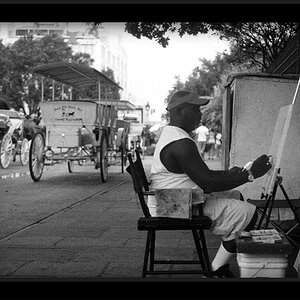


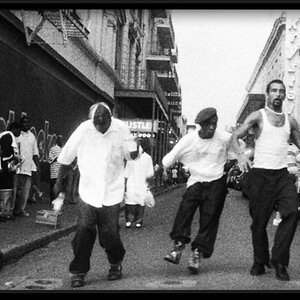

![[No title]](/data/xfmg/thumbnail/37/37105-0f1ebcc8381303893e9a7ce0764e86fe.jpg?1619737882)