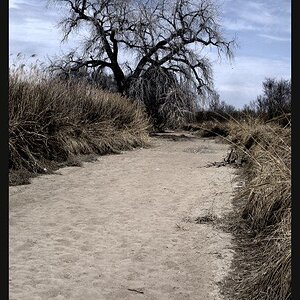Tatiana_
TPF Noob!
- Joined
- Apr 22, 2014
- Messages
- 53
- Reaction score
- 2
- Can others edit my Photos
- Photos OK to edit
I'm a new to this. I have been trying to take picture for a while, but can't get it right. I need some advice please. Why so many of my pictures are out of focus? And why the colors are so flat and washed out?
I have Canon T4i with the kit lens, also 28-135 3.5-5.6. I use Auto mode, sometimes I attempt Av mode, always Auto focus. I attached several pics for samples. I'm trying, it won't let me. I will try again as I post this thread.
I have Canon T4i with the kit lens, also 28-135 3.5-5.6. I use Auto mode, sometimes I attempt Av mode, always Auto focus. I attached several pics for samples. I'm trying, it won't let me. I will try again as I post this thread.