LexxFalcon
TPF Noob!
- Joined
- May 25, 2013
- Messages
- 16
- Reaction score
- 3
- Location
- North-east England
- Can others edit my Photos
- Photos OK to edit
Okay, I'll be honest: I don't really know what worked and what didn't in these pictures. I think one or two of them are quite good; I can see a few things - detail in the shadows on her face in one, for a start - that are probably 'wrong'. I pretty much played with settings until something seemed to work, so I'm afraid I can't tell you what settings I was using at what point.
Critique is, of course, more than welcome. Seriously.
Subject is Loki, my kitten, progeny of my mum-in-law-to-be's cat Jess. She's about four weeks old (Loki, not Jess), so not ready to move out with me yet. She's cute; I hope I managed to capture that.
Nikon D3200; no post-processing, as I don't have Lightroom or anything on the laptop and I'm currently staying at my mum-in-law's, well away from home where I've got the desktop which does.

Loki, 4 weeks old by LexxFalcon, on Flickr

Loki, 4 weeks old by LexxFalcon, on Flickr

Loki, 4 weeks old by LexxFalcon, on Flickr

Loki, 4 weeks old by LexxFalcon, on Flickr
Critique is, of course, more than welcome. Seriously.
Subject is Loki, my kitten, progeny of my mum-in-law-to-be's cat Jess. She's about four weeks old (Loki, not Jess), so not ready to move out with me yet. She's cute; I hope I managed to capture that.
Nikon D3200; no post-processing, as I don't have Lightroom or anything on the laptop and I'm currently staying at my mum-in-law's, well away from home where I've got the desktop which does.

Loki, 4 weeks old by LexxFalcon, on Flickr

Loki, 4 weeks old by LexxFalcon, on Flickr

Loki, 4 weeks old by LexxFalcon, on Flickr

Loki, 4 weeks old by LexxFalcon, on Flickr







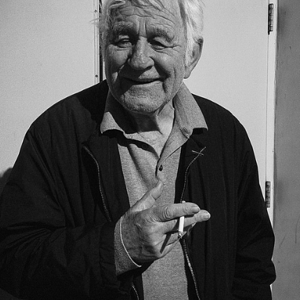





![[No title]](/data/xfmg/thumbnail/34/34073-71bff52a53b8313ff2bcccab6b05f9b8.jpg?1619736266)
