CowgirlMama
No longer a newbie, moving up!
- Joined
- Jan 13, 2012
- Messages
- 338
- Reaction score
- 53
- Location
- In the Middle of Nowhere
- Can others edit my Photos
- Photos OK to edit
I agree with Darrel. I like #1 from your second batch.
For skin smoothing and other basic steps that programs like Portrait Professional do, you can use this free action from CoffeeShop. It works quite well. The same steps can be achieved in Adobe Camera Raw, so I don't use the action much anymore, but it gave me what I needed to learn what to change and how. All the layers are set to 100% by default. Don't ever keep it there. She'll come out looking plastic, but will look great if you lower the opacity on each layer.
She'll come out looking plastic, but will look great if you lower the opacity on each layer.
For skin smoothing and other basic steps that programs like Portrait Professional do, you can use this free action from CoffeeShop. It works quite well. The same steps can be achieved in Adobe Camera Raw, so I don't use the action much anymore, but it gave me what I needed to learn what to change and how. All the layers are set to 100% by default. Don't ever keep it there.


![[No title]](/data/xfmg/thumbnail/37/37245-5f15b292311b21913f10cc41f40682ba.jpg?1619737952)

![[No title]](/data/xfmg/thumbnail/32/32433-abebb6cea0cf29d5f27d9054c7b0664e.jpg?1619735443)





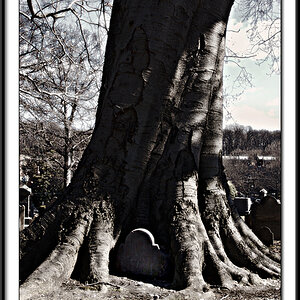

![[No title]](/data/xfmg/thumbnail/38/38744-40fa9998379b0f33925964a11a718029.jpg?1619738704)
![[No title]](/data/xfmg/thumbnail/38/38743-ad854d502dddc7f41a927f1731a504cd.jpg?1619738704)