NedM
No longer a newbie, moving up!
- Joined
- Jan 6, 2014
- Messages
- 390
- Reaction score
- 64
- Location
- USA
- Can others edit my Photos
- Photos OK to edit
Dell OptiPlex 960 SFF Computer Core 2 Duo 3.0GHz, 4GB Memory, 160GB HDD, Windows 7 Home Premium
Specs:
[TBODY]
[/TBODY]
Specs:
| Intel Core 2 Duo 3.0GHz Processor, 4096MB DDR2 Memory, 160GB Hard Drive, DVD Rom Optical Drive, Microsoft Windows 7 Home Premium (32-bit) Operating System I want to turn this office refurbished desktop into a dedicated photo-editing computer. I was hoping some of you guys can point me into the direction I'm looking for. Also, keep in mind, this desktop severely overhearts. Whenever I preview photos and go from one to the next really fast, it shuts down. Should I just scrap parts from this desktop and start from scratch and build on it? What can I scavenge from this desktop anyways? |



![[No title]](/data/xfmg/thumbnail/38/38745-268bf5126e563d77957d73c4fb17dc83.jpg?1619738704)





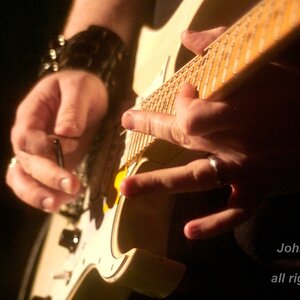

![[No title]](/data/xfmg/thumbnail/38/38727-8e7c94a88000531231f3040ce330aced.jpg?1619738702)

